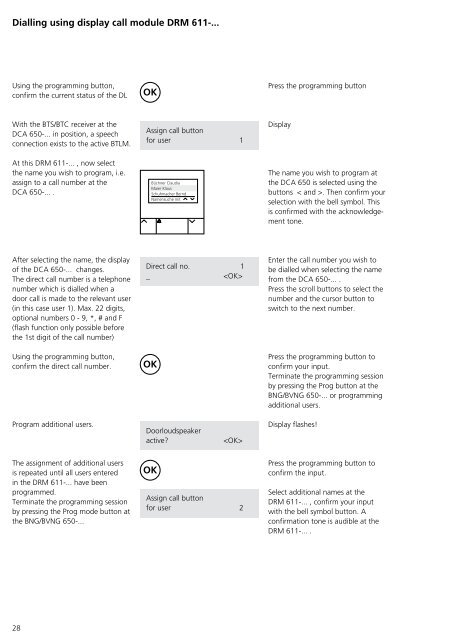Programmier- anleitung DoorCom® Analog DCA 650-02 ... - Siedle
Programmier- anleitung DoorCom® Analog DCA 650-02 ... - Siedle
Programmier- anleitung DoorCom® Analog DCA 650-02 ... - Siedle
Create successful ePaper yourself
Turn your PDF publications into a flip-book with our unique Google optimized e-Paper software.
Dialling using display call module DRM 611-...<br />
Using the programming button,<br />
confirm the current status of the DL<br />
With the BTS/BTC receiver at the<br />
<strong>DCA</strong> <strong>650</strong>-... in position, a speech<br />
connection exists to the active BTLM.<br />
At this DRM 611-... , now select<br />
the name you wish to program, i.e.<br />
assign to a call number at the<br />
<strong>DCA</strong> <strong>650</strong>-... .<br />
After selecting the name, the display<br />
of the <strong>DCA</strong> <strong>650</strong>-... changes.<br />
The direct call number is a telephone<br />
number which is dialled when a<br />
door call is made to the relevant user<br />
(in this case user 1). Max. 22 digits,<br />
optional numbers 0 - 9, *, # and F<br />
(flash function only possible before<br />
the 1st digit of the call number)<br />
Using the programming button,<br />
confirm the direct call number.<br />
Program additional users.<br />
The assignment of additional users<br />
is repeated until all users entered<br />
in the DRM 611-... have been<br />
programmed.<br />
Terminate the programming session<br />
by pressing the Prog mode button at<br />
the BNG/BVNG <strong>650</strong>-...<br />
28<br />
OK<br />
Assign call button<br />
for user 1<br />
Direct call no. 1<br />
_ <br />
OK<br />
Doorloudspeaker<br />
active? <br />
OK<br />
Assign call button<br />
for user 2<br />
Press the programming button<br />
Display<br />
The name you wish to program at<br />
the <strong>DCA</strong> <strong>650</strong> is selected using the<br />
buttons < and >. Then confirm your<br />
selection with the bell symbol. This<br />
is confirmed with the acknowledgement<br />
tone.<br />
Enter the call number you wish to<br />
be dialled when selecting the name<br />
from the <strong>DCA</strong> <strong>650</strong>-... .<br />
Press the scroll buttons to select the<br />
number and the cursor button to<br />
switch to the next number.<br />
Press the programming button to<br />
confirm your input.<br />
Terminate the programming session<br />
by pressing the Prog button at the<br />
BNG/BVNG <strong>650</strong>-... or programming<br />
additional users.<br />
Display flashes!<br />
Press the programming button to<br />
confirm the input.<br />
Select additional names at the<br />
DRM 611-... , confirm your input<br />
with the bell symbol button. A<br />
confirmation tone is audible at the<br />
DRM 611-... .