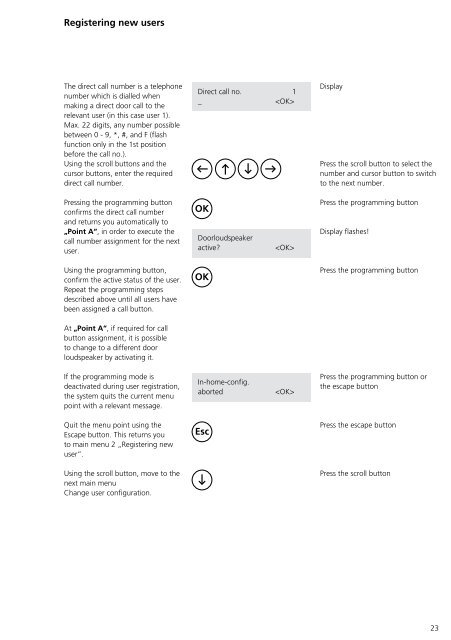Programmier- anleitung DoorCom® Analog DCA 650-02 ... - Siedle
Programmier- anleitung DoorCom® Analog DCA 650-02 ... - Siedle
Programmier- anleitung DoorCom® Analog DCA 650-02 ... - Siedle
You also want an ePaper? Increase the reach of your titles
YUMPU automatically turns print PDFs into web optimized ePapers that Google loves.
Registering new users<br />
The direct call number is a telephone<br />
number which is dialled when<br />
making a direct door call to the<br />
relevant user (in this case user 1).<br />
Max. 22 digits, any number possible<br />
between 0 - 9, *, #, and F (flash<br />
function only in the 1st position<br />
before the call no.).<br />
Using the scroll buttons and the<br />
cursor buttons, enter the required<br />
direct call number.<br />
Pressing the programming button<br />
confirms the direct call number<br />
and returns you automatically to<br />
„Point A“, in order to execute the<br />
call number assignment for the next<br />
user.<br />
Using the programming button,<br />
confirm the active status of the user.<br />
Repeat the programming steps<br />
described above until all users have<br />
been assigned a call button.<br />
At „Point A“, if required for call<br />
button assignment, it is possible<br />
to change to a different door<br />
loudspeaker by activating it.<br />
If the programming mode is<br />
deactivated during user registration,<br />
the system quits the current menu<br />
point with a relevant message.<br />
Quit the menu point using the<br />
Escape button. This returns you<br />
to main menu 2 „Registering new<br />
user“.<br />
Using the scroll button, move to the<br />
next main menu<br />
Change user configuration.<br />
Direct call no. 1<br />
_ <br />
OK<br />
Doorloudspeaker<br />
active? <br />
OK<br />
In-home-config.<br />
aborted <br />
Esc<br />
Display<br />
Press the scroll button to select the<br />
number and cursor button to switch<br />
to the next number.<br />
Press the programming button<br />
Display flashes!<br />
Press the programming button<br />
Press the programming button or<br />
the escape button<br />
Press the escape button<br />
Press the scroll button<br />
23