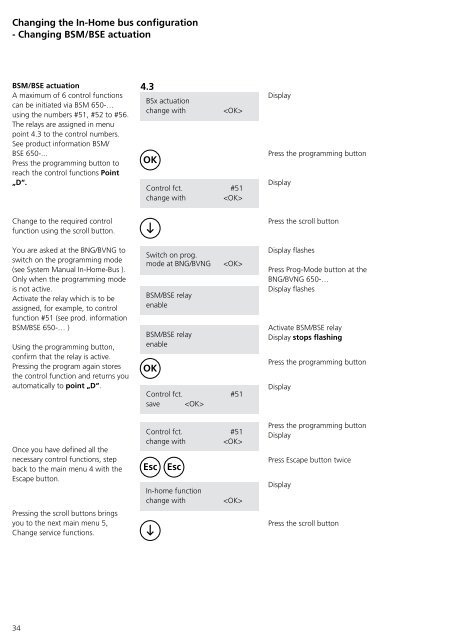Programmier- anleitung DoorCom® Analog DCA 650-02 ... - Siedle
Programmier- anleitung DoorCom® Analog DCA 650-02 ... - Siedle
Programmier- anleitung DoorCom® Analog DCA 650-02 ... - Siedle
Create successful ePaper yourself
Turn your PDF publications into a flip-book with our unique Google optimized e-Paper software.
Changing the In-Home bus configuration<br />
- Changing BSM/BSE actuation<br />
BSM/BSE actuation<br />
A maximum of 6 control functions<br />
can be initiated via BSM <strong>650</strong>-…<br />
using the numbers #51, #52 to #56.<br />
The relays are assigned in menu<br />
point 4.3 to the control numbers.<br />
See product information BSM/<br />
BSE <strong>650</strong>-...<br />
Press the programming button to<br />
reach the control functions Point<br />
„D“.<br />
Change to the required control<br />
function using the scroll button.<br />
You are asked at the BNG/BVNG to<br />
switch on the programming mode<br />
(see System Manual In-Home-Bus ).<br />
Only when the programming mode<br />
is not active.<br />
Activate the relay which is to be<br />
assigned, for example, to control<br />
function #51 (see prod. information<br />
BSM/BSE <strong>650</strong>-… )<br />
Using the programming button,<br />
confirm that the relay is active.<br />
Pressing the program again stores<br />
the control function and returns you<br />
automatically to point „D“.<br />
Once you have defined all the<br />
necessary control functions, step<br />
back to the main menu 4 with the<br />
Escape button.<br />
Pressing the scroll buttons brings<br />
you to the next main menu 5,<br />
Change service functions.<br />
34<br />
4.3<br />
BSx actuation<br />
change with <br />
OK<br />
Control fct. #51<br />
change with <br />
Switch on prog.<br />
mode at BNG/BVNG <br />
BSM/BSE relay<br />
enable<br />
BSM/BSE relay<br />
enable<br />
OK<br />
Control fct. #51<br />
save <br />
Control fct. #51<br />
change with <br />
Esc Esc<br />
In-home function<br />
change with <br />
Display<br />
Press the programming button<br />
Display<br />
Press the scroll button<br />
Display flashes<br />
Press Prog-Mode button at the<br />
BNG/BVNG <strong>650</strong>-…<br />
Display flashes<br />
Activate BSM/BSE relay<br />
Display stops flashing<br />
Press the programming button<br />
Display<br />
Press the programming button<br />
Display<br />
Press Escape button twice<br />
Display<br />
Press the scroll button