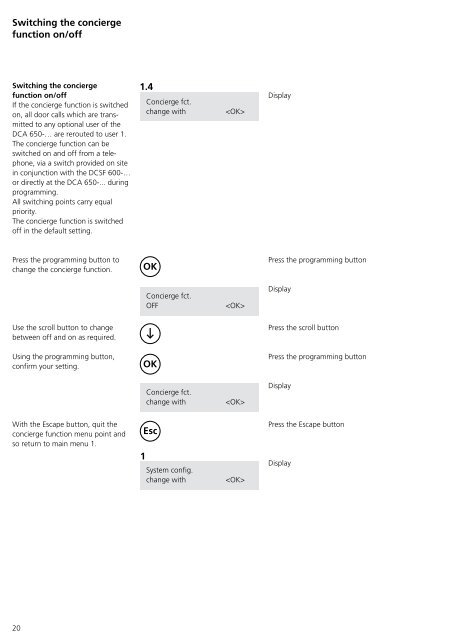Programmier- anleitung DoorCom® Analog DCA 650-02 ... - Siedle
Programmier- anleitung DoorCom® Analog DCA 650-02 ... - Siedle
Programmier- anleitung DoorCom® Analog DCA 650-02 ... - Siedle
You also want an ePaper? Increase the reach of your titles
YUMPU automatically turns print PDFs into web optimized ePapers that Google loves.
Switching the concierge<br />
function on/off<br />
Switching the concierge<br />
function on/off<br />
If the concierge function is switched<br />
on, all door calls which are transmitted<br />
to any optional user of the<br />
<strong>DCA</strong> <strong>650</strong>-… are rerouted to user 1.<br />
The concierge function can be<br />
switched on and off from a telephone,<br />
via a switch provided on site<br />
in conjunction with the DCSF 600-…<br />
or directly at the <strong>DCA</strong> <strong>650</strong>-... during<br />
programming.<br />
All switching points carry equal<br />
priority.<br />
The concierge function is switched<br />
off in the default setting.<br />
Press the programming button to<br />
change the concierge function.<br />
Use the scroll button to change<br />
between off and on as required.<br />
Using the programming button,<br />
confirm your setting.<br />
With the Escape button, quit the<br />
concierge function menu point and<br />
so return to main menu 1.<br />
20<br />
1.4<br />
1<br />
Concierge fct.<br />
change with <br />
OK<br />
Concierge fct.<br />
OFF <br />
OK<br />
Concierge fct.<br />
change with <br />
Esc<br />
System config.<br />
change with <br />
Display<br />
Press the programming button<br />
Display<br />
Press the scroll button<br />
Press the programming button<br />
Display<br />
Press the Escape button<br />
Display