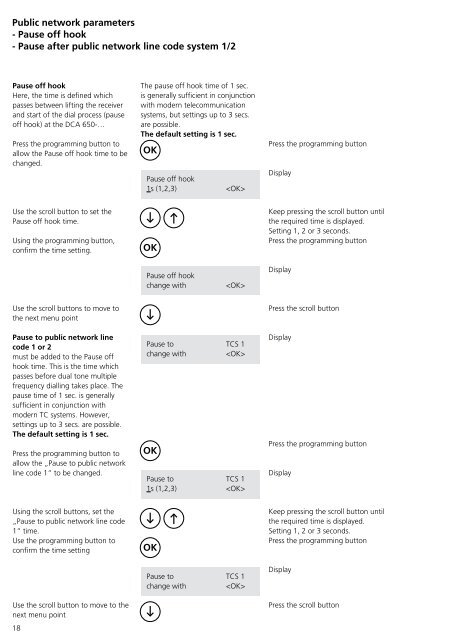Programmier- anleitung DoorCom® Analog DCA 650-02 ... - Siedle
Programmier- anleitung DoorCom® Analog DCA 650-02 ... - Siedle
Programmier- anleitung DoorCom® Analog DCA 650-02 ... - Siedle
You also want an ePaper? Increase the reach of your titles
YUMPU automatically turns print PDFs into web optimized ePapers that Google loves.
Public network parameters<br />
- Pause off hook<br />
- Pause after public network line code system 1/2<br />
Pause off hook<br />
Here, the time is defined which<br />
passes between lifting the receiver<br />
and start of the dial process (pause<br />
off hook) at the <strong>DCA</strong> <strong>650</strong>-…<br />
Press the programming button to<br />
allow the Pause off hook time to be<br />
changed.<br />
Use the scroll button to set the<br />
Pause off hook time.<br />
Using the programming button,<br />
confirm the time setting.<br />
Use the scroll buttons to move to<br />
the next menu point<br />
Pause to public network line<br />
code 1 or 2<br />
must be added to the Pause off<br />
hook time. This is the time which<br />
passes before dual tone multiple<br />
frequency dialling takes place. The<br />
pause time of 1 sec. is generally<br />
sufficient in conjunction with<br />
modern TC systems. However,<br />
settings up to 3 secs. are possible.<br />
The default setting is 1 sec.<br />
Press the programming button to<br />
allow the „Pause to public network<br />
line code 1“ to be changed.<br />
Using the scroll buttons, set the<br />
„Pause to public network line code<br />
1“ time.<br />
Use the programming button to<br />
confirm the time setting<br />
Use the scroll button to move to the<br />
next menu point<br />
18<br />
The pause off hook time of 1 sec.<br />
is generally sufficient in conjunction<br />
with modern telecommunication<br />
systems, but settings up to 3 secs.<br />
are possible.<br />
The default setting is 1 sec.<br />
OK<br />
Pause off hook<br />
1s (1,2,3) <br />
OK<br />
Pause off hook<br />
change with <br />
Pause to TCS 1<br />
change with <br />
OK<br />
Pause to TCS 1<br />
1s (1,2,3) <br />
OK<br />
Pause to TCS 1<br />
change with <br />
Press the programming button<br />
Display<br />
Keep pressing the scroll button until<br />
the required time is displayed.<br />
Setting 1, 2 or 3 seconds.<br />
Press the programming button<br />
Display<br />
Press the scroll button<br />
Display<br />
Press the programming button<br />
Display<br />
Keep pressing the scroll button until<br />
the required time is displayed.<br />
Setting 1, 2 or 3 seconds.<br />
Press the programming button<br />
Display<br />
Press the scroll button