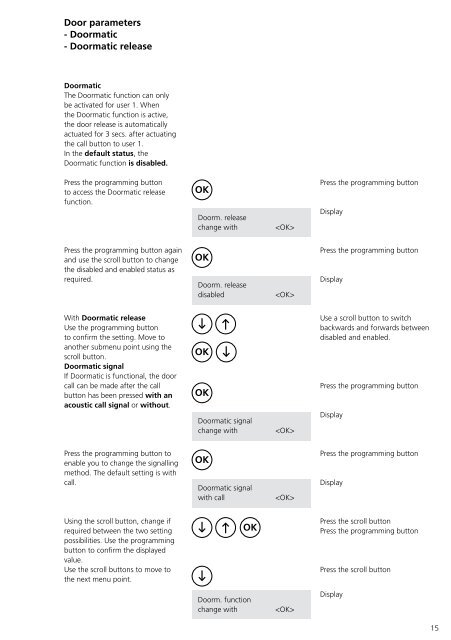Programmier- anleitung DoorCom® Analog DCA 650-02 ... - Siedle
Programmier- anleitung DoorCom® Analog DCA 650-02 ... - Siedle
Programmier- anleitung DoorCom® Analog DCA 650-02 ... - Siedle
You also want an ePaper? Increase the reach of your titles
YUMPU automatically turns print PDFs into web optimized ePapers that Google loves.
Door parameters<br />
- Doormatic<br />
- Doormatic release<br />
Doormatic<br />
The Doormatic function can only<br />
be activated for user 1. When<br />
the Doormatic function is active,<br />
the door release is automatically<br />
actuated for 3 secs. after actuating<br />
the call button to user 1.<br />
In the default status, the<br />
Doormatic function is disabled.<br />
Press the programming button<br />
to access the Doormatic release<br />
function.<br />
Press the programming button again<br />
and use the scroll button to change<br />
the disabled and enabled status as<br />
required.<br />
With Doormatic release<br />
Use the programming button<br />
to confirm the setting. Move to<br />
another submenu point using the<br />
scroll button.<br />
Doormatic signal<br />
If Doormatic is functional, the door<br />
call can be made after the call<br />
button has been pressed with an<br />
acoustic call signal or without.<br />
Press the programming button to<br />
enable you to change the signalling<br />
method. The default setting is with<br />
call.<br />
Using the scroll button, change if<br />
required between the two setting<br />
possibilities. Use the programming<br />
button to confirm the displayed<br />
value.<br />
Use the scroll buttons to move to<br />
the next menu point.<br />
OK<br />
Doorm. release<br />
change with <br />
OK<br />
Doorm. release<br />
disabled <br />
OK<br />
OK<br />
Doormatic signal<br />
change with <br />
OK<br />
Doormatic signal<br />
with call <br />
OK<br />
Doorm. function<br />
change with <br />
Press the programming button<br />
Display<br />
Press the programming button<br />
Display<br />
Use a scroll button to switch<br />
backwards and forwards between<br />
disabled and enabled.<br />
Press the programming button<br />
Display<br />
Press the programming button<br />
Display<br />
Press the scroll button<br />
Press the programming button<br />
Press the scroll button<br />
Display<br />
15