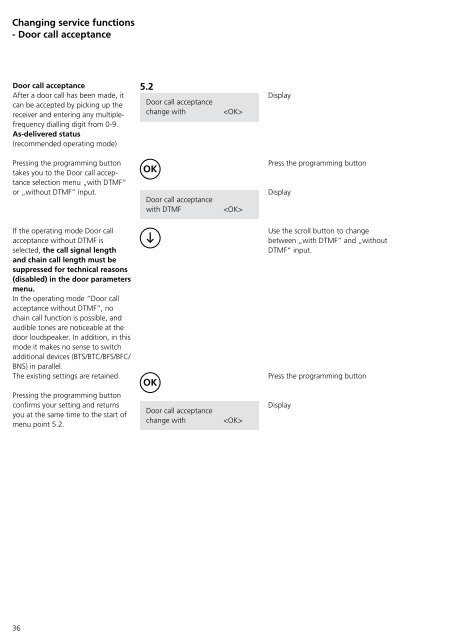Programmier- anleitung DoorCom® Analog DCA 650-02 ... - Siedle
Programmier- anleitung DoorCom® Analog DCA 650-02 ... - Siedle
Programmier- anleitung DoorCom® Analog DCA 650-02 ... - Siedle
You also want an ePaper? Increase the reach of your titles
YUMPU automatically turns print PDFs into web optimized ePapers that Google loves.
Changing service functions<br />
- Door call acceptance<br />
Door call acceptance<br />
After a door call has been made, it<br />
can be accepted by picking up the<br />
receiver and entering any multiplefrequency<br />
dialling digit from 0-9.<br />
As-delivered status<br />
(recommended operating mode)<br />
Pressing the programming button<br />
takes you to the Door call accep -<br />
tance selection menu „with DTMF“<br />
or „without DTMF“ input.<br />
If the operating mode Door call<br />
acceptance without DTMF is<br />
selected, the call signal length<br />
and chain call length must be<br />
suppressed for technical reasons<br />
(disabled) in the door parameters<br />
menu.<br />
In the operating mode “Door call<br />
acceptance without DTMF”, no<br />
chain call function is possible, and<br />
audible tones are noticeable at the<br />
door loudspeaker. In addition, in this<br />
mode it makes no sense to switch<br />
additional devices (BTS/BTC/BFS/BFC/<br />
BNS) in parallel.<br />
The existing settings are retained.<br />
Pressing the programming button<br />
confirms your setting and returns<br />
you at the same time to the start of<br />
menu point 5.2.<br />
36<br />
5.2<br />
Door call acceptance<br />
change with <br />
OK<br />
Door call acceptance<br />
with DTMF <br />
OK<br />
Door call acceptance<br />
change with <br />
Display<br />
Press the programming button<br />
Display<br />
Use the scroll button to change<br />
between „with DTMF“ and „without<br />
DTMF“ input.<br />
Press the programming button<br />
Display