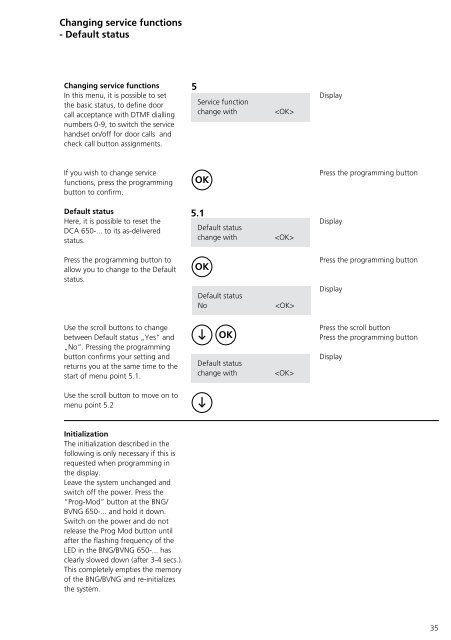Programmier- anleitung DoorCom® Analog DCA 650-02 ... - Siedle
Programmier- anleitung DoorCom® Analog DCA 650-02 ... - Siedle
Programmier- anleitung DoorCom® Analog DCA 650-02 ... - Siedle
You also want an ePaper? Increase the reach of your titles
YUMPU automatically turns print PDFs into web optimized ePapers that Google loves.
Changing service functions<br />
- Default status<br />
Changing service functions<br />
In this menu, it is possible to set<br />
the basic status, to define door<br />
call acceptance with DTMF dialling<br />
numbers 0-9, to switch the service<br />
handset on/off for door calls and<br />
check call button assignments.<br />
If you wish to change service<br />
functions, press the programming<br />
button to confirm.<br />
Default status<br />
Here, it is possible to reset the<br />
<strong>DCA</strong> <strong>650</strong>-... to its as-delivered<br />
status.<br />
Press the programming button to<br />
allow you to change to the Default<br />
status.<br />
Use the scroll buttons to change<br />
between Default status „Yes“ and<br />
„No“. Pressing the programming<br />
button confirms your setting and<br />
returns you at the same time to the<br />
start of menu point 5.1.<br />
Use the scroll button to move on to<br />
menu point 5.2<br />
Initialization<br />
The initialization described in the<br />
following is only necessary if this is<br />
requested when programming in<br />
the display.<br />
Leave the system unchanged and<br />
switch off the power. Press the<br />
“Prog-Mod” button at the BNG/<br />
BVNG <strong>650</strong>-... and hold it down.<br />
Switch on the power and do not<br />
release the Prog Mod button until<br />
after the flashing frequency of the<br />
LED in the BNG/BVNG <strong>650</strong>-... has<br />
clearly slowed down (after 3-4 secs.).<br />
This completely empties the memory<br />
of the BNG/BVNG and re-initializes<br />
the system.<br />
5<br />
Service function<br />
change with <br />
OK<br />
5.1<br />
Default status<br />
change with <br />
OK<br />
Default status<br />
No <br />
OK<br />
Default status<br />
change with <br />
Display<br />
Press the programming button<br />
Display<br />
Press the programming button<br />
Display<br />
Press the scroll button<br />
Press the programming button<br />
Display<br />
35