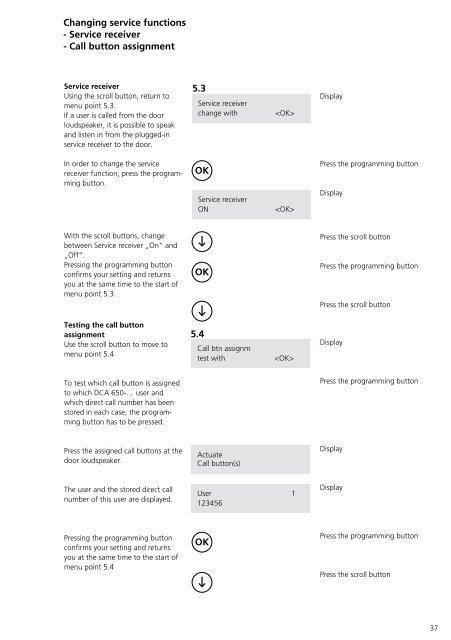Programmier- anleitung DoorCom® Analog DCA 650-02 ... - Siedle
Programmier- anleitung DoorCom® Analog DCA 650-02 ... - Siedle
Programmier- anleitung DoorCom® Analog DCA 650-02 ... - Siedle
You also want an ePaper? Increase the reach of your titles
YUMPU automatically turns print PDFs into web optimized ePapers that Google loves.
Changing service functions<br />
- Service receiver<br />
- Call button assignment<br />
Service receiver<br />
Using the scroll button, return to<br />
menu point 5.3.<br />
If a user is called from the door<br />
loudspeaker, it is possible to speak<br />
and listen in from the plugged-in<br />
service receiver to the door.<br />
In order to change the service<br />
receiver function, press the programming<br />
button.<br />
With the scroll buttons, change<br />
between Service receiver „On“ and<br />
„Off“.<br />
Pressing the programming button<br />
confirms your setting and returns<br />
you at the same time to the start of<br />
menu point 5.3.<br />
Testing the call button<br />
assignment<br />
Use the scroll button to move to<br />
menu point 5.4<br />
To test which call button is assigned<br />
to which <strong>DCA</strong> <strong>650</strong>-… user and<br />
which direct call number has been<br />
stored in each case, the programming<br />
button has to be pressed.<br />
Press the assigned call buttons at the<br />
door loudspeaker.<br />
The user and the stored direct call<br />
number of this user are displayed.<br />
Pressing the programming button<br />
confirms your setting and returns<br />
you at the same time to the start of<br />
menu point 5.4<br />
5.3<br />
Service receiver<br />
change with <br />
OK<br />
Service receiver<br />
ON <br />
OK<br />
5.4<br />
Call btn assignm<br />
test with <br />
Actuate<br />
Call button(s)<br />
User 1<br />
123456<br />
OK<br />
Display<br />
Press the programming button<br />
Display<br />
Press the scroll button<br />
Press the programming button<br />
Press the scroll button<br />
Display<br />
Press the programming button<br />
Display<br />
Display<br />
Press the programming button<br />
Press the scroll button<br />
37