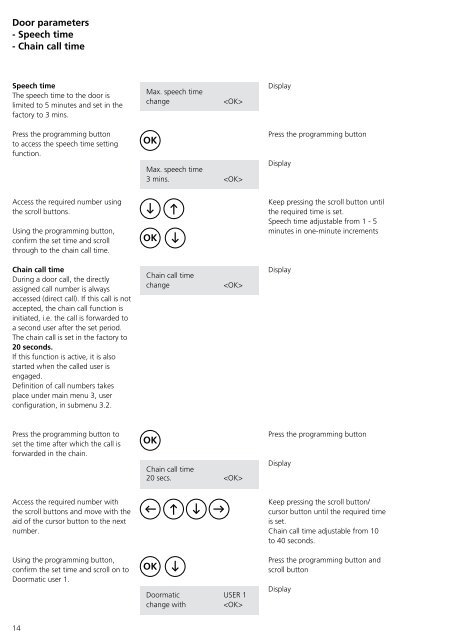Programmier- anleitung DoorCom® Analog DCA 650-02 ... - Siedle
Programmier- anleitung DoorCom® Analog DCA 650-02 ... - Siedle
Programmier- anleitung DoorCom® Analog DCA 650-02 ... - Siedle
You also want an ePaper? Increase the reach of your titles
YUMPU automatically turns print PDFs into web optimized ePapers that Google loves.
Door parameters<br />
- Speech time<br />
- Chain call time<br />
Speech time<br />
The speech time to the door is<br />
limited to 5 minutes and set in the<br />
factory to 3 mins.<br />
Press the programming button<br />
to access the speech time setting<br />
function.<br />
Access the required number using<br />
the scroll buttons.<br />
Using the programming button,<br />
confirm the set time and scroll<br />
through to the chain call time.<br />
Chain call time<br />
During a door call, the directly<br />
assigned call number is always<br />
accessed (direct call). If this call is not<br />
accepted, the chain call function is<br />
initiated, i.e. the call is forwarded to<br />
a second user after the set period.<br />
The chain call is set in the factory to<br />
20 seconds.<br />
If this function is active, it is also<br />
started when the called user is<br />
engaged.<br />
Definition of call numbers takes<br />
place under main menu 3, user<br />
configuration, in submenu 3.2.<br />
Press the programming button to<br />
set the time after which the call is<br />
forwarded in the chain.<br />
Access the required number with<br />
the scroll buttons and move with the<br />
aid of the cursor button to the next<br />
number.<br />
Using the programming button,<br />
confirm the set time and scroll on to<br />
Doormatic user 1.<br />
14<br />
Max. speech time<br />
change <br />
OK<br />
Max. speech time<br />
3 mins. <br />
OK<br />
Chain call time<br />
change <br />
OK<br />
Chain call time<br />
20 secs. <br />
OK<br />
Doormatic USER 1<br />
change with <br />
Display<br />
Press the programming button<br />
Display<br />
Keep pressing the scroll button until<br />
the required time is set.<br />
Speech time adjustable from 1 - 5<br />
minutes in one-minute increments<br />
Display<br />
Press the programming button<br />
Display<br />
Keep pressing the scroll button/<br />
cursor button until the required time<br />
is set.<br />
Chain call time adjustable from 10<br />
to 40 seconds.<br />
Press the programming button and<br />
scroll button<br />
Display