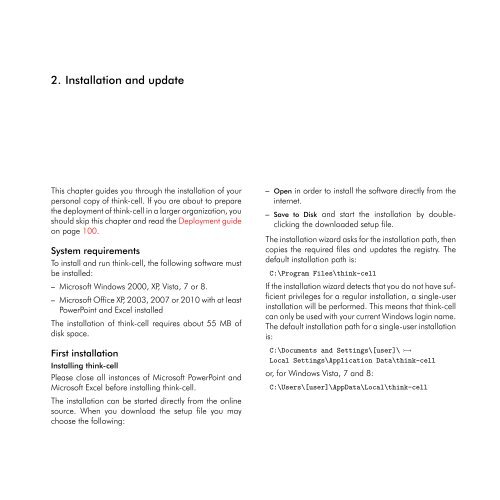think-cell 5.3 – User Guide
think-cell 5.3 – User Guide
think-cell 5.3 – User Guide
Create successful ePaper yourself
Turn your PDF publications into a flip-book with our unique Google optimized e-Paper software.
2. Installation and update<br />
This chapter guides you through the installation of your<br />
personal copy of <strong>think</strong>-<strong>cell</strong>. If you are about to prepare<br />
the deployment of <strong>think</strong>-<strong>cell</strong> in a larger organization, you<br />
should skip this chapter and read the Deployment guide<br />
on page 100.<br />
System requirements<br />
To install and run <strong>think</strong>-<strong>cell</strong>, the following software must<br />
be installed:<br />
<strong>–</strong> Microsoft Windows 2000, XP, Vista, 7 or 8.<br />
<strong>–</strong> Microsoft Office XP, 2003, 2007 or 2010 with at least<br />
PowerPoint and Excel installed<br />
The installation of <strong>think</strong>-<strong>cell</strong> requires about 55 MB of<br />
disk space.<br />
First installation<br />
Installing <strong>think</strong>-<strong>cell</strong><br />
Please close all instances of Microsoft PowerPoint and<br />
Microsoft Excel before installing <strong>think</strong>-<strong>cell</strong>.<br />
The installation can be started directly from the online<br />
source. When you download the setup file you may<br />
choose the following:<br />
<strong>–</strong> Open in order to install the software directly from the<br />
internet.<br />
<strong>–</strong> Save to Disk and start the installation by doubleclicking<br />
the downloaded setup file.<br />
The installation wizard asks for the installation path, then<br />
copies the required files and updates the registry. The<br />
default installation path is:<br />
C:\Program Files\<strong>think</strong>-<strong>cell</strong><br />
If the installation wizard detects that you do not have sufficient<br />
privileges for a regular installation, a single-user<br />
installation will be performed. This means that <strong>think</strong>-<strong>cell</strong><br />
can only be used with your current Windows login name.<br />
The default installation path for a single-user installation<br />
is:<br />
C:\Documents and Settings\[user]\ ↣<br />
Local Settings\Application Data\<strong>think</strong>-<strong>cell</strong><br />
or, for Windows Vista, 7 and 8:<br />
C:\<strong>User</strong>s\[user]\AppData\Local\<strong>think</strong>-<strong>cell</strong>