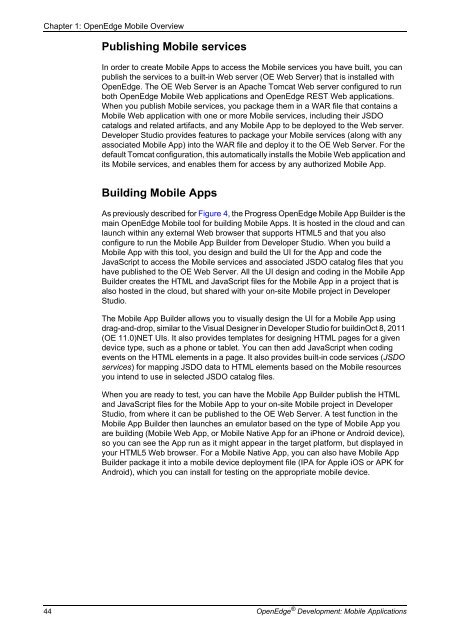OpenEdge Development: Mobile Applications - Product ...
OpenEdge Development: Mobile Applications - Product ...
OpenEdge Development: Mobile Applications - Product ...
Create successful ePaper yourself
Turn your PDF publications into a flip-book with our unique Google optimized e-Paper software.
Chapter 1: <strong>OpenEdge</strong> <strong>Mobile</strong> Overview<br />
Publishing <strong>Mobile</strong> services<br />
In order to create <strong>Mobile</strong> Apps to access the <strong>Mobile</strong> services you have built, you can<br />
publish the services to a built-in Web server (OE Web Server) that is installed with<br />
<strong>OpenEdge</strong>. The OE Web Server is an Apache Tomcat Web server configured to run<br />
both <strong>OpenEdge</strong> <strong>Mobile</strong> Web applications and <strong>OpenEdge</strong> REST Web applications.<br />
When you publish <strong>Mobile</strong> services, you package them in a WAR file that contains a<br />
<strong>Mobile</strong> Web application with one or more <strong>Mobile</strong> services, including their JSDO<br />
catalogs and related artifacts, and any <strong>Mobile</strong> App to be deployed to the Web server.<br />
Developer Studio provides features to package your <strong>Mobile</strong> services (along with any<br />
associated <strong>Mobile</strong> App) into the WAR file and deploy it to the OE Web Server. For the<br />
default Tomcat configuration, this automatically installs the <strong>Mobile</strong> Web application and<br />
its <strong>Mobile</strong> services, and enables them for access by any authorized <strong>Mobile</strong> App.<br />
Building <strong>Mobile</strong> Apps<br />
As previously described for Figure 4, the Progress <strong>OpenEdge</strong> <strong>Mobile</strong> App Builder is the<br />
main <strong>OpenEdge</strong> <strong>Mobile</strong> tool for building <strong>Mobile</strong> Apps. It is hosted in the cloud and can<br />
launch within any external Web browser that supports HTML5 and that you also<br />
configure to run the <strong>Mobile</strong> App Builder from Developer Studio. When you build a<br />
<strong>Mobile</strong> App with this tool, you design and build the UI for the App and code the<br />
JavaScript to access the <strong>Mobile</strong> services and associated JSDO catalog files that you<br />
have published to the OE Web Server. All the UI design and coding in the <strong>Mobile</strong> App<br />
Builder creates the HTML and JavaScript files for the <strong>Mobile</strong> App in a project that is<br />
also hosted in the cloud, but shared with your on-site <strong>Mobile</strong> project in Developer<br />
Studio.<br />
The <strong>Mobile</strong> App Builder allows you to visually design the UI for a <strong>Mobile</strong> App using<br />
drag-and-drop, similar to the Visual Designer in Developer Studio for buildinOct 8, 2011<br />
(OE 11.0)NET UIs. It also provides templates for designing HTML pages for a given<br />
device type, such as a phone or tablet. You can then add JavaScript when coding<br />
events on the HTML elements in a page. It also provides built-in code services (JSDO<br />
services) for mapping JSDO data to HTML elements based on the <strong>Mobile</strong> resources<br />
you intend to use in selected JSDO catalog files.<br />
When you are ready to test, you can have the <strong>Mobile</strong> App Builder publish the HTML<br />
and JavaScript files for the <strong>Mobile</strong> App to your on-site <strong>Mobile</strong> project in Developer<br />
Studio, from where it can be published to the OE Web Server. A test function in the<br />
<strong>Mobile</strong> App Builder then launches an emulator based on the type of <strong>Mobile</strong> App you<br />
are building (<strong>Mobile</strong> Web App, or <strong>Mobile</strong> Native App for an iPhone or Android device),<br />
so you can see the App run as it might appear in the target platform, but displayed in<br />
your HTML5 Web browser. For a <strong>Mobile</strong> Native App, you can also have <strong>Mobile</strong> App<br />
Builder package it into a mobile device deployment file (IPA for Apple iOS or APK for<br />
Android), which you can install for testing on the appropriate mobile device.<br />
44 <strong>OpenEdge</strong> ® <strong>Development</strong>: <strong>Mobile</strong> <strong>Applications</strong>