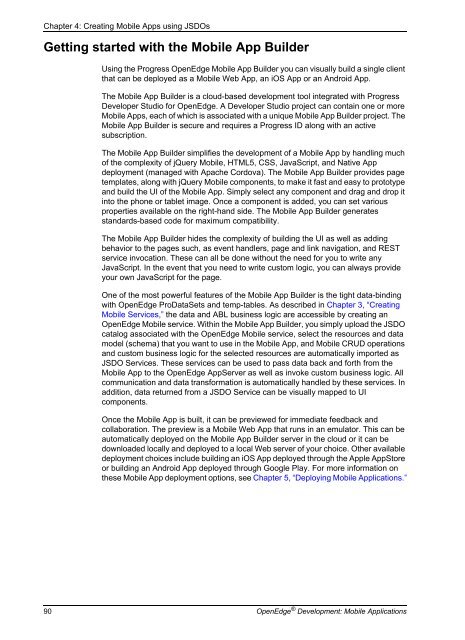OpenEdge Development: Mobile Applications - Product ...
OpenEdge Development: Mobile Applications - Product ...
OpenEdge Development: Mobile Applications - Product ...
You also want an ePaper? Increase the reach of your titles
YUMPU automatically turns print PDFs into web optimized ePapers that Google loves.
Chapter 4: Creating <strong>Mobile</strong> Apps using JSDOs<br />
Getting started with the <strong>Mobile</strong> App Builder<br />
Using the Progress <strong>OpenEdge</strong> <strong>Mobile</strong> App Builder you can visually build a single client<br />
that can be deployed as a <strong>Mobile</strong> Web App, an iOS App or an Android App.<br />
The <strong>Mobile</strong> App Builder is a cloud-based development tool integrated with Progress<br />
Developer Studio for <strong>OpenEdge</strong>. A Developer Studio project can contain one or more<br />
<strong>Mobile</strong> Apps, each of which is associated with a unique <strong>Mobile</strong> App Builder project. The<br />
<strong>Mobile</strong> App Builder is secure and requires a Progress ID along with an active<br />
subscription.<br />
The <strong>Mobile</strong> App Builder simplifies the development of a <strong>Mobile</strong> App by handling much<br />
of the complexity of jQuery <strong>Mobile</strong>, HTML5, CSS, JavaScript, and Native App<br />
deployment (managed with Apache Cordova). The <strong>Mobile</strong> App Builder provides page<br />
templates, along with jQuery <strong>Mobile</strong> components, to make it fast and easy to prototype<br />
and build the UI of the <strong>Mobile</strong> App. Simply select any component and drag and drop it<br />
into the phone or tablet image. Once a component is added, you can set various<br />
properties available on the right-hand side. The <strong>Mobile</strong> App Builder generates<br />
standards-based code for maximum compatibility.<br />
The <strong>Mobile</strong> App Builder hides the complexity of building the UI as well as adding<br />
behavior to the pages such, as event handlers, page and link navigation, and REST<br />
service invocation. These can all be done without the need for you to write any<br />
JavaScript. In the event that you need to write custom logic, you can always provide<br />
your own JavaScript for the page.<br />
One of the most powerful features of the <strong>Mobile</strong> App Builder is the tight data-binding<br />
with <strong>OpenEdge</strong> ProDataSets and temp-tables. As described in Chapter 3, “Creating<br />
<strong>Mobile</strong> Services,” the data and ABL business logic are accessible by creating an<br />
<strong>OpenEdge</strong> <strong>Mobile</strong> service. Within the <strong>Mobile</strong> App Builder, you simply upload the JSDO<br />
catalog associated with the <strong>OpenEdge</strong> <strong>Mobile</strong> service, select the resources and data<br />
model (schema) that you want to use in the <strong>Mobile</strong> App, and <strong>Mobile</strong> CRUD operations<br />
and custom business logic for the selected resources are automatically imported as<br />
JSDO Services. These services can be used to pass data back and forth from the<br />
<strong>Mobile</strong> App to the <strong>OpenEdge</strong> AppServer as well as invoke custom business logic. All<br />
communication and data transformation is automatically handled by these services. In<br />
addition, data returned from a JSDO Service can be visually mapped to UI<br />
components.<br />
Once the <strong>Mobile</strong> App is built, it can be previewed for immediate feedback and<br />
collaboration. The preview is a <strong>Mobile</strong> Web App that runs in an emulator. This can be<br />
automatically deployed on the <strong>Mobile</strong> App Builder server in the cloud or it can be<br />
downloaded locally and deployed to a local Web server of your choice. Other available<br />
deployment choices include building an iOS App deployed through the Apple AppStore<br />
or building an Android App deployed through Google Play. For more information on<br />
these <strong>Mobile</strong> App deployment options, see Chapter 5, “Deploying <strong>Mobile</strong> <strong>Applications</strong>.”<br />
90 <strong>OpenEdge</strong> ® <strong>Development</strong>: <strong>Mobile</strong> <strong>Applications</strong>