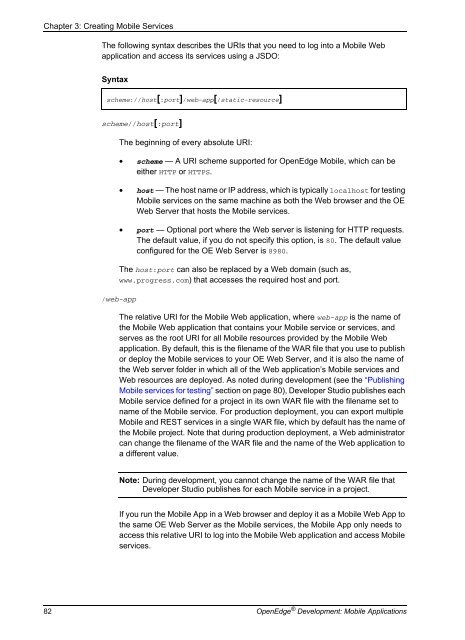OpenEdge Development: Mobile Applications - Product ...
OpenEdge Development: Mobile Applications - Product ...
OpenEdge Development: Mobile Applications - Product ...
Create successful ePaper yourself
Turn your PDF publications into a flip-book with our unique Google optimized e-Paper software.
Chapter 3: Creating <strong>Mobile</strong> Services<br />
The following syntax describes the URIs that you need to log into a <strong>Mobile</strong> Web<br />
application and access its services using a JSDO:<br />
Syntax<br />
scheme://host[:port]/web-app[/static-resource]<br />
scheme//host[:port]<br />
The beginning of every absolute URI:<br />
• scheme — A URI scheme supported for <strong>OpenEdge</strong> <strong>Mobile</strong>, which can be<br />
either HTTP or HTTPS.<br />
• host — The host name or IP address, which is typically localhost for testing<br />
<strong>Mobile</strong> services on the same machine as both the Web browser and the OE<br />
Web Server that hosts the <strong>Mobile</strong> services.<br />
• port — Optional port where the Web server is listening for HTTP requests.<br />
The default value, if you do not specify this option, is 80. The default value<br />
configured for the OE Web Server is 8980.<br />
The host:port can also be replaced by a Web domain (such as,<br />
www.progress.com) that accesses the required host and port.<br />
/web-app<br />
The relative URI for the <strong>Mobile</strong> Web application, where web-app is the name of<br />
the <strong>Mobile</strong> Web application that contains your <strong>Mobile</strong> service or services, and<br />
serves as the root URI for all <strong>Mobile</strong> resources provided by the <strong>Mobile</strong> Web<br />
application. By default, this is the filename of the WAR file that you use to publish<br />
or deploy the <strong>Mobile</strong> services to your OE Web Server, and it is also the name of<br />
the Web server folder in which all of the Web application’s <strong>Mobile</strong> services and<br />
Web resources are deployed. As noted during development (see the “Publishing<br />
<strong>Mobile</strong> services for testing” section on page 80), Developer Studio publishes each<br />
<strong>Mobile</strong> service defined for a project in its own WAR file with the filename set to<br />
name of the <strong>Mobile</strong> service. For production deployment, you can export multiple<br />
<strong>Mobile</strong> and REST services in a single WAR file, which by default has the name of<br />
the <strong>Mobile</strong> project. Note that during production deployment, a Web administrator<br />
can change the filename of the WAR file and the name of the Web application to<br />
a different value.<br />
Note: During development, you cannot change the name of the WAR file that<br />
Developer Studio publishes for each <strong>Mobile</strong> service in a project.<br />
If you run the <strong>Mobile</strong> App in a Web browser and deploy it as a <strong>Mobile</strong> Web App to<br />
the same OE Web Server as the <strong>Mobile</strong> services, the <strong>Mobile</strong> App only needs to<br />
access this relative URI to log into the <strong>Mobile</strong> Web application and access <strong>Mobile</strong><br />
services.<br />
82 <strong>OpenEdge</strong> ® <strong>Development</strong>: <strong>Mobile</strong> <strong>Applications</strong>