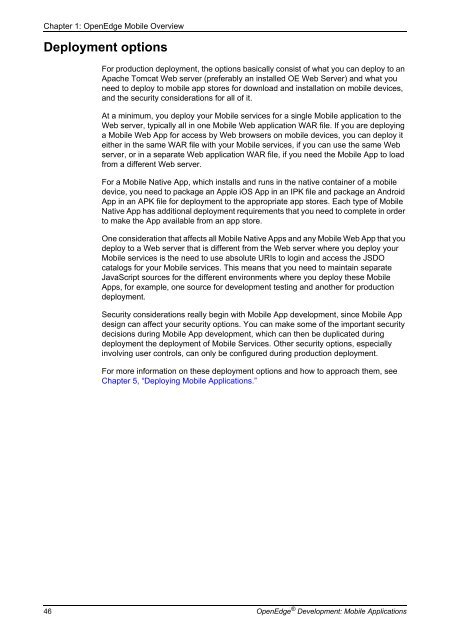OpenEdge Development: Mobile Applications - Product ...
OpenEdge Development: Mobile Applications - Product ...
OpenEdge Development: Mobile Applications - Product ...
Create successful ePaper yourself
Turn your PDF publications into a flip-book with our unique Google optimized e-Paper software.
Chapter 1: <strong>OpenEdge</strong> <strong>Mobile</strong> Overview<br />
Deployment options<br />
For production deployment, the options basically consist of what you can deploy to an<br />
Apache Tomcat Web server (preferably an installed OE Web Server) and what you<br />
need to deploy to mobile app stores for download and installation on mobile devices,<br />
and the security considerations for all of it.<br />
At a minimum, you deploy your <strong>Mobile</strong> services for a single <strong>Mobile</strong> application to the<br />
Web server, typically all in one <strong>Mobile</strong> Web application WAR file. If you are deploying<br />
a <strong>Mobile</strong> Web App for access by Web browsers on mobile devices, you can deploy it<br />
either in the same WAR file with your <strong>Mobile</strong> services, if you can use the same Web<br />
server, or in a separate Web application WAR file, if you need the <strong>Mobile</strong> App to load<br />
from a different Web server.<br />
For a <strong>Mobile</strong> Native App, which installs and runs in the native container of a mobile<br />
device, you need to package an Apple iOS App in an IPK file and package an Android<br />
App in an APK file for deployment to the appropriate app stores. Each type of <strong>Mobile</strong><br />
Native App has additional deployment requirements that you need to complete in order<br />
to make the App available from an app store.<br />
One consideration that affects all <strong>Mobile</strong> Native Apps and any <strong>Mobile</strong> Web App that you<br />
deploy to a Web server that is different from the Web server where you deploy your<br />
<strong>Mobile</strong> services is the need to use absolute URIs to login and access the JSDO<br />
catalogs for your <strong>Mobile</strong> services. This means that you need to maintain separate<br />
JavaScript sources for the different environments where you deploy these <strong>Mobile</strong><br />
Apps, for example, one source for development testing and another for production<br />
deployment.<br />
Security considerations really begin with <strong>Mobile</strong> App development, since <strong>Mobile</strong> App<br />
design can affect your security options. You can make some of the important security<br />
decisions during <strong>Mobile</strong> App development, which can then be duplicated during<br />
deployment the deployment of <strong>Mobile</strong> Services. Other security options, especially<br />
involving user controls, can only be configured during production deployment.<br />
For more information on these deployment options and how to approach them, see<br />
Chapter 5, “Deploying <strong>Mobile</strong> <strong>Applications</strong>.”<br />
46 <strong>OpenEdge</strong> ® <strong>Development</strong>: <strong>Mobile</strong> <strong>Applications</strong>