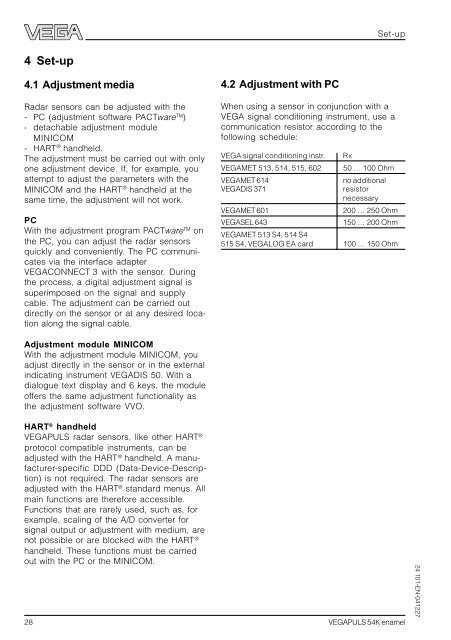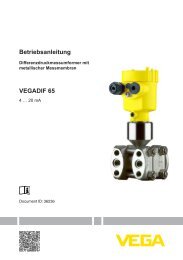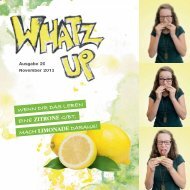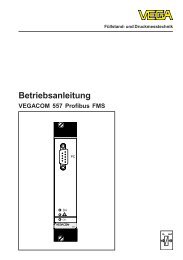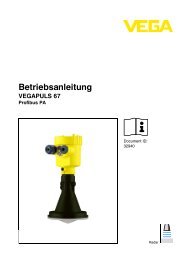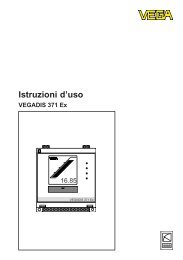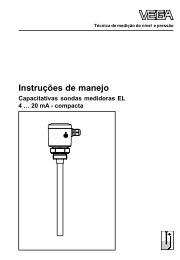Operating Instructions - VEGAPULS 54K enamel
Operating Instructions - VEGAPULS 54K enamel
Operating Instructions - VEGAPULS 54K enamel
You also want an ePaper? Increase the reach of your titles
YUMPU automatically turns print PDFs into web optimized ePapers that Google loves.
4 Set-up<br />
4.1 Adjustment media<br />
Radar sensors can be adjusted with the<br />
- PC (adjustment software PACTware TM )<br />
- detachable adjustment module<br />
MINICOM<br />
- HART ® handheld.<br />
The adjustment must be carried out with only<br />
one adjustment device. If, for example, you<br />
attempt to adjust the parameters with the<br />
MINICOM and the HART ® handheld at the<br />
same time, the adjustment will not work.<br />
PC<br />
With the adjustment program PACTware TM on<br />
the PC, you can adjust the radar sensors<br />
quickly and conveniently. The PC communicates<br />
via the interface adapter<br />
VEGACONNECT 3 with the sensor. During<br />
the process, a digital adjustment signal is<br />
superimposed on the signal and supply<br />
cable. The adjustment can be carried out<br />
directly on the sensor or at any desired location<br />
along the signal cable.<br />
Adjustment module MINICOM<br />
With the adjustment module MINICOM, you<br />
adjust directly in the sensor or in the external<br />
indicating instrument VEGADIS 50. With a<br />
dialogue text display and 6 keys, the module<br />
offers the same adjustment functionality as<br />
the adjustment software VVO.<br />
HART ® handheld<br />
<strong>VEGAPULS</strong> radar sensors, like other HART ®<br />
protocol compatible instruments, can be<br />
adjusted with the HART ® handheld. A manufacturer-specific<br />
DDD (Data-Device-Description)<br />
is not required. The radar sensors are<br />
adjusted with the HART ® standard menus. All<br />
main functions are therefore accessible.<br />
Functions that are rarely used, such as, for<br />
example, scaling of the A/D converter for<br />
signal output or adjustment with medium, are<br />
not possible or are blocked with the HART ®<br />
handheld. These functions must be carried<br />
out with the PC or the MINICOM.<br />
4.2 Adjustment with PC<br />
VEGA signal conditioning instr. Rx<br />
Set-up<br />
When using a sensor in conjunction with a<br />
VEGA signal conditioning instrument, use a<br />
communication resistor according to the<br />
following schedule:<br />
VEGAMET 513, 514, 515, 602 50 … 100 Ohm<br />
VEGAMET 614 no additional<br />
VEGADIS 371 resistor<br />
necessary<br />
VEGAMET 601 200 … 250 Ohm<br />
VEGASEL 643<br />
VEGAMET 513 S4, 514 S4<br />
150 … 200 Ohm<br />
515 S4, VEGALOG EA card 100 … 150 Ohm<br />
28 <strong>VEGAPULS</strong> <strong>54K</strong> <strong>enamel</strong><br />
24 101-EN-041227