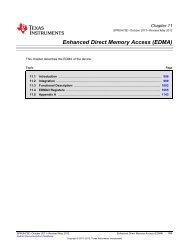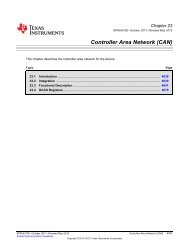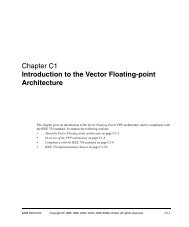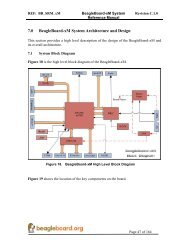Chapter 08 Power, Reset, and Clock Management (PRCM).pdf
Chapter 08 Power, Reset, and Clock Management (PRCM).pdf
Chapter 08 Power, Reset, and Clock Management (PRCM).pdf
Create successful ePaper yourself
Turn your PDF publications into a flip-book with our unique Google optimized e-Paper software.
www.ti.com <strong>Power</strong>, <strong>Reset</strong>, <strong>and</strong> <strong>Clock</strong> <strong>Management</strong><br />
Note: M2 divider can also be changed on-the-fly (ie., there is no need to put the PLL in bypass <strong>and</strong> back<br />
to lock mode). After changing CM_DIV_M2_DPLL_DISP.DPLL_CLKOUT_DIV, check<br />
CM_DIV_M2_DPLL_DISP.DPLL_CLKOUT_DIVCHACK for a toggle (a change from 0 to 1 or 1 to 0) to<br />
see if the change was acknowledged by the PLL.<br />
8.1.6.10 DDR PLL Description<br />
The DDR PLL provides the clocks required by the DDR macros <strong>and</strong> the EMIF <strong>and</strong> is independent from the<br />
other peripheral <strong>and</strong> infrastructure clocks. The PLL is clocked from the Master Oscillator. The ADPLLS M2<br />
divider determines the output clock frequency which is connected directly to the DDR Macros. The clock is<br />
also routed through the <strong>PRCM</strong> where a fixed /2 divider is used to create the M_CLK used by the EMIF as<br />
shown in Figure 8-13.<br />
Master<br />
Osc<br />
(CLK_M_OSC)<br />
ALT_CLK1<br />
ALT_CLK2<br />
TEST.CDR (via P1500)<br />
CORE_CLKOUTM6<br />
PER_CLKOUTM2<br />
CONTROL.PLL_CLKINPULOW_CTRL.DDR_<br />
PLL_CLKINPULOW_SEL (<strong>Reset</strong> default = 0)<br />
<strong>PRCM</strong>.CM_CLKSEL_DPLL_DDR.<br />
DPLL_BYP_CLKSEL (<strong>Reset</strong> default = 0)<br />
Figure 8-13. DDR PLL Structure<br />
0<br />
1<br />
2<br />
0<br />
1<br />
DDR PLL<br />
(ADPLLS)<br />
CLKINP<br />
CLKOUT<br />
CLKOUTHIF<br />
CLKDCOLDO<br />
CLKINPULOW<br />
ULOWCLKEN<br />
0: CLKINP<br />
1: CLKINPULOW<br />
ULOWPRIORITY<br />
For OPP information, see the device-specific data manual.<br />
CLKOUTx2<br />
<strong>PRCM</strong><br />
/2<br />
IDID IDID<br />
IDID<br />
macros<br />
EMIF M_CLK<br />
Example frequency for DDR clock, say 266 MHz, the ADPLLS is configured (PLL locked at 532 MHz <strong>and</strong><br />
M2 Divider =1) so as to expect CLKOUT = 266 MHz.<br />
The ULOWCLKEN input from a programmable <strong>PRCM</strong> register selects whether CLKINP or CLKINPULOW<br />
is the bypass clock source. This is a glitch free switch. When CLKINP is selected it is sourced through the<br />
ADPLLS 1/(N2+1) divider. The <strong>PRCM</strong> register defaults to 0 on power-up to select the CLKINP source.<br />
The CLKINPULOW input may be sourced from the CORE_CLKOUTM6 from the Core PLL, or<br />
PER_CLKOUTM2 from the Per PLL. These PLL output clocks can be used as alternate clock sources in<br />
low power active use cases for the DDR clocks when PLL is in bypass mode<br />
8.1.6.10.1 Configuring the DDR PLL<br />
The following steps detail how to configure the DDR PLL.<br />
1. Switch PLL to bypass mode by setting CM_CLKMODE_DPLL_DDR.DPLL_EN to 0x4.<br />
2. Wait for CM_IDLEST_DPLL_DDR.ST_MN_BYPASS = 1 to ensure PLL is in bypass<br />
(CM_IDLEST_DPLL_DDR.ST_DPLL_CLK should also change to 0 to denote the PLL is unlocked).<br />
3. Configure Multiply <strong>and</strong> Divide values by setting CM_CLKSEL_DPLL_DDR.DPLL_MULT <strong>and</strong><br />
DPLL_DIV to the desired values.<br />
4. Configure M2 divider by setting CM_DIV_M2_DPLL_DDR.DPLL_CLKOUT_DIV to the desired value.<br />
5. Switch over to lock mode by setting CM_CLKMODE_DPLL_DDR.DPLL_EN to 0x7.<br />
6. Wait for CM_IDLEST_DPLL_DDR.ST_DPLL_CLK = 1 to ensure PLL is locked<br />
(CM_IDLEST_DPLL_DDR.ST_MN_BYPASS should also change to 0 to denote the PLL is out of<br />
bypass mode).<br />
SPRUH73E–October 2011–Revised May 2012 <strong>Power</strong>, <strong>Reset</strong>, <strong>and</strong> <strong>Clock</strong> <strong>Management</strong> (<strong>PRCM</strong>)<br />
Submit Documentation Feedback<br />
Copyright © 2011–2012, Texas Instruments Incorporated<br />
661