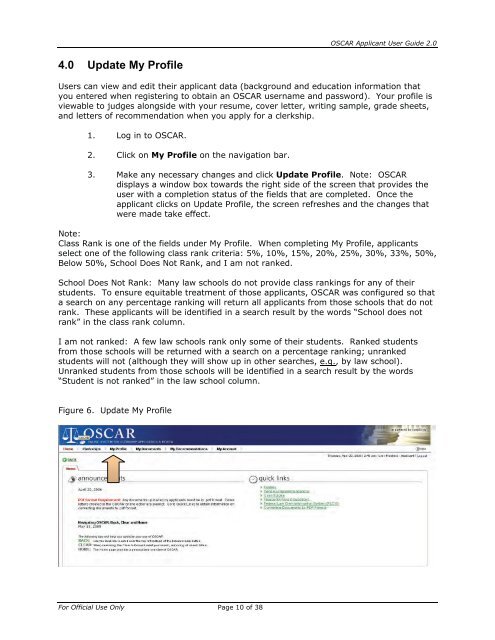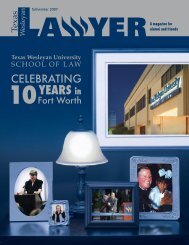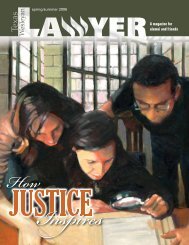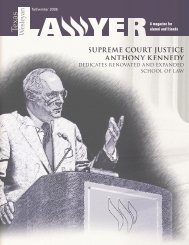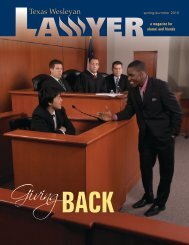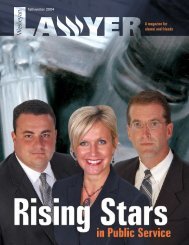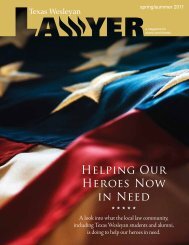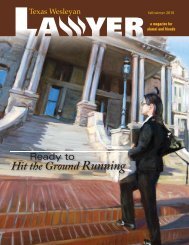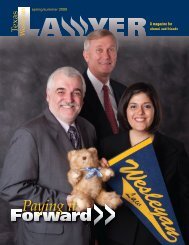OSCAR Applicant User Guide
OSCAR Applicant User Guide
OSCAR Applicant User Guide
Create successful ePaper yourself
Turn your PDF publications into a flip-book with our unique Google optimized e-Paper software.
4.0 Update My Profile<br />
For Official Use Only Page 10 of 38<br />
<strong>OSCAR</strong> <strong>Applicant</strong> <strong>User</strong> <strong>Guide</strong> 2.0<br />
<strong>User</strong>s can view and edit their applicant data (background and education information that<br />
you entered when registering to obtain an <strong>OSCAR</strong> username and password). Your profile is<br />
viewable to judges alongside with your resume, cover letter, writing sample, grade sheets,<br />
and letters of recommendation when you apply for a clerkship.<br />
1. Log in to <strong>OSCAR</strong>.<br />
2. Click on My Profile on the navigation bar.<br />
3. Make any necessary changes and click Update Profile. Note: <strong>OSCAR</strong><br />
displays a window box towards the right side of the screen that provides the<br />
user with a completion status of the fields that are completed. Once the<br />
applicant clicks on Update Profile, the screen refreshes and the changes that<br />
were made take effect.<br />
Note:<br />
Class Rank is one of the fields under My Profile. When completing My Profile, applicants<br />
select one of the following class rank criteria: 5%, 10%, 15%, 20%, 25%, 30%, 33%, 50%,<br />
Below 50%, School Does Not Rank, and I am not ranked.<br />
School Does Not Rank: Many law schools do not provide class rankings for any of their<br />
students. To ensure equitable treatment of those applicants, <strong>OSCAR</strong> was configured so that<br />
a search on any percentage ranking will return all applicants from those schools that do not<br />
rank. These applicants will be identified in a search result by the words “School does not<br />
rank” in the class rank column.<br />
I am not ranked: A few law schools rank only some of their students. Ranked students<br />
from those schools will be returned with a search on a percentage ranking; unranked<br />
students will not (although they will show up in other searches, e.g., by law school).<br />
Unranked students from those schools will be identified in a search result by the words<br />
“Student is not ranked” in the law school column.<br />
Figure 6. Update My Profile