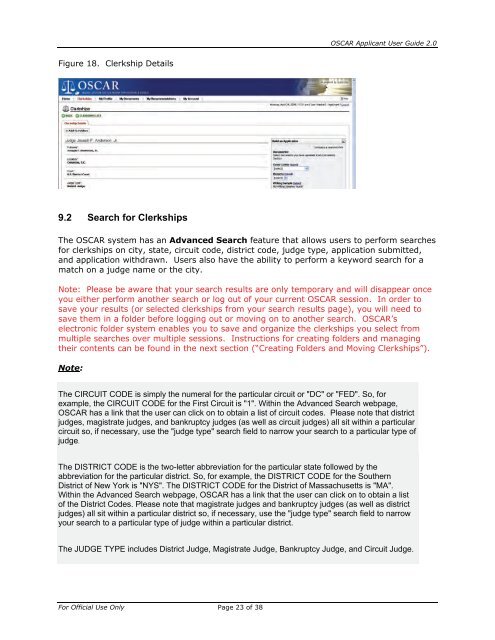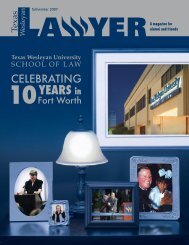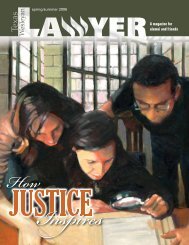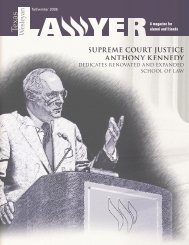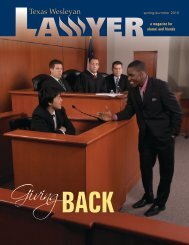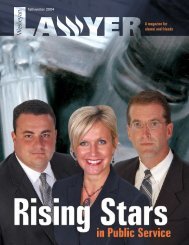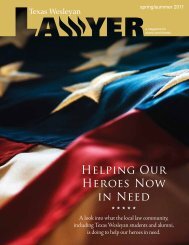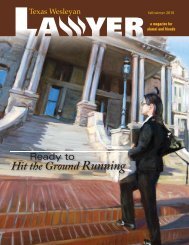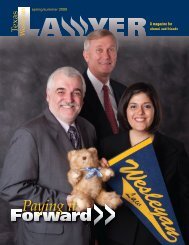OSCAR Applicant User Guide
OSCAR Applicant User Guide
OSCAR Applicant User Guide
Create successful ePaper yourself
Turn your PDF publications into a flip-book with our unique Google optimized e-Paper software.
Figure 18. Clerkship Details<br />
9.2 Search for Clerkships<br />
For Official Use Only Page 23 of 38<br />
<strong>OSCAR</strong> <strong>Applicant</strong> <strong>User</strong> <strong>Guide</strong> 2.0<br />
The <strong>OSCAR</strong> system has an Advanced Search feature that allows users to perform searches<br />
for clerkships on city, state, circuit code, district code, judge type, application submitted,<br />
and application withdrawn. <strong>User</strong>s also have the ability to perform a keyword search for a<br />
match on a judge name or the city.<br />
Note: Please be aware that your search results are only temporary and will disappear once<br />
you either perform another search or log out of your current <strong>OSCAR</strong> session. In order to<br />
save your results (or selected clerkships from your search results page), you will need to<br />
save them in a folder before logging out or moving on to another search. <strong>OSCAR</strong>’s<br />
electronic folder system enables you to save and organize the clerkships you select from<br />
multiple searches over multiple sessions. Instructions for creating folders and managing<br />
their contents can be found in the next section (“Creating Folders and Moving Clerkships”).<br />
Note:<br />
The CIRCUIT CODE is simply the numeral for the particular circuit or "DC" or "FED". So, for<br />
example, the CIRCUIT CODE for the First Circuit is "1". Within the Advanced Search webpage,<br />
<strong>OSCAR</strong> has a link that the user can click on to obtain a list of circuit codes. Please note that district<br />
judges, magistrate judges, and bankruptcy judges (as well as circuit judges) all sit within a particular<br />
circuit so, if necessary, use the "judge type" search field to narrow your search to a particular type of<br />
judge.<br />
The DISTRICT CODE is the two-letter abbreviation for the particular state followed by the<br />
abbreviation for the particular district. So, for example, the DISTRICT CODE for the Southern<br />
District of New York is "NYS". The DISTRICT CODE for the District of Massachusetts is "MA".<br />
Within the Advanced Search webpage, <strong>OSCAR</strong> has a link that the user can click on to obtain a list<br />
of the District Codes. Please note that magistrate judges and bankruptcy judges (as well as district<br />
judges) all sit within a particular district so, if necessary, use the "judge type" search field to narrow<br />
your search to a particular type of judge within a particular district.<br />
The JUDGE TYPE includes District Judge, Magistrate Judge, Bankruptcy Judge, and Circuit Judge.