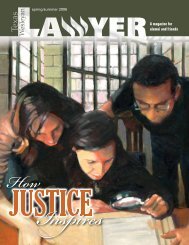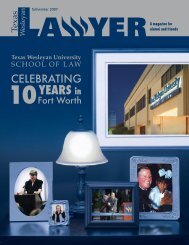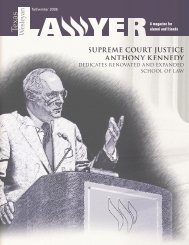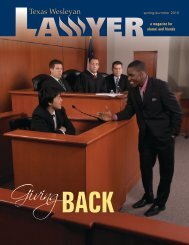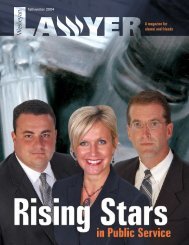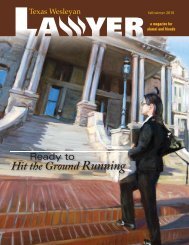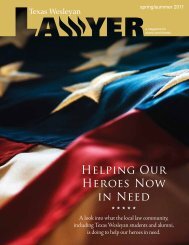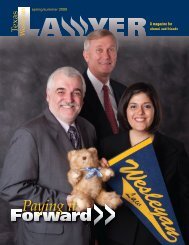OSCAR Applicant User Guide
OSCAR Applicant User Guide
OSCAR Applicant User Guide
Create successful ePaper yourself
Turn your PDF publications into a flip-book with our unique Google optimized e-Paper software.
9.3.4 Deleting a Folder<br />
For Official Use Only Page 29 of 38<br />
<strong>OSCAR</strong> <strong>Applicant</strong> <strong>User</strong> <strong>Guide</strong> 2.0<br />
1. From the Clerkships List, click on Batch Options and then Delete Folder.<br />
2. Select the folder you wish to delete and click on it.<br />
3. At the prompt “Are you sure you want to delete this folder? This cannot be<br />
undone!” click OK.<br />
Figure 26. Deleting Folders<br />
Note: Deleting a folder or a clerkship does not remove the clerkship from the<br />
main Clerkships List. It simply removes the clerkships from the deleted<br />
folder.<br />
9.4 Applying to a Clerkship<br />
The Clerkships and Folders sections are where applicants can identify the clerkships to apply<br />
to, select uploaded versions of their application documents to attach to their applications,<br />
identify the recommenders, and submit the applications. In order to submit an application,<br />
<strong>OSCAR</strong> requires the user to upload the resume. The minimum requirement for<br />
submitting an application in <strong>OSCAR</strong> is a resume; if no resume is attached to an<br />
application, it is considered incomplete and will not be submitted to a judge until the<br />
resume is added. <strong>Applicant</strong>s should upload their application documents to <strong>OSCAR</strong> before<br />
starting any applications.<br />
<strong>OSCAR</strong> releases applications to judges based on the status of the applicant:<br />
• Alumni – applications are released immediately or the applicant can use the<br />
Hold For Later Submission option until the letter of recommendation is<br />
uploaded.<br />
• Students – applications are automatically held in the <strong>OSCAR</strong> system until<br />
noon September 6, 2006 (eastern standard time). (This release date is in<br />
compliance with Federal Clerkship Hiring Plan.)