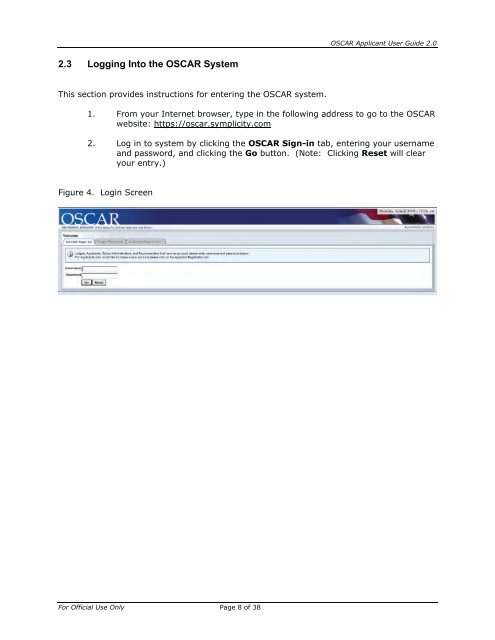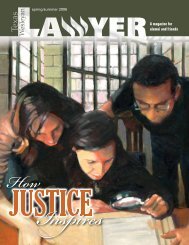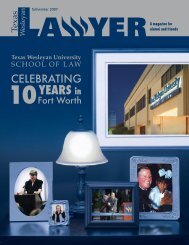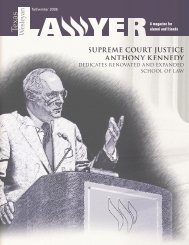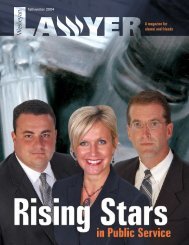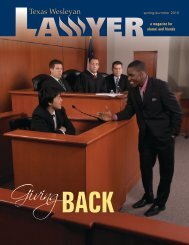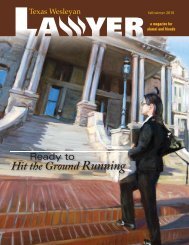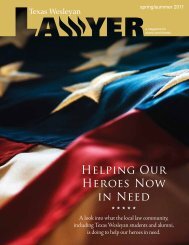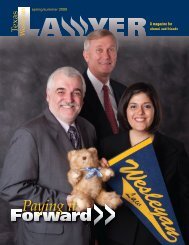OSCAR Applicant User Guide
OSCAR Applicant User Guide
OSCAR Applicant User Guide
Create successful ePaper yourself
Turn your PDF publications into a flip-book with our unique Google optimized e-Paper software.
2.3 Logging Into the <strong>OSCAR</strong> System<br />
This section provides instructions for entering the <strong>OSCAR</strong> system.<br />
For Official Use Only Page 8 of 38<br />
<strong>OSCAR</strong> <strong>Applicant</strong> <strong>User</strong> <strong>Guide</strong> 2.0<br />
1. From your Internet browser, type in the following address to go to the <strong>OSCAR</strong><br />
website: https://oscar.symplicity.com<br />
2. Log in to system by clicking the <strong>OSCAR</strong> Sign-in tab, entering your username<br />
and password, and clicking the Go button. (Note: Clicking Reset will clear<br />
your entry.)<br />
Figure 4. Login Screen