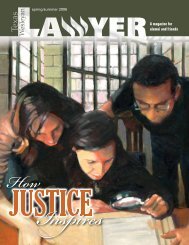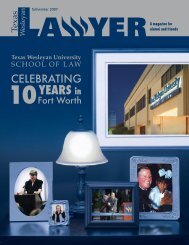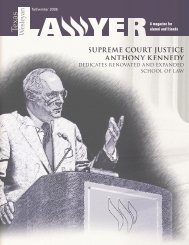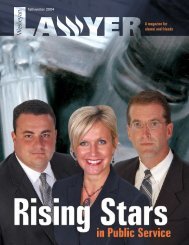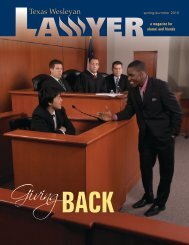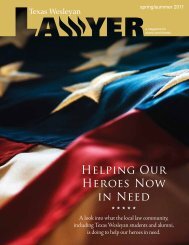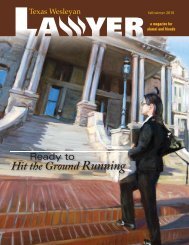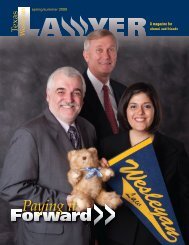OSCAR Applicant User Guide
OSCAR Applicant User Guide
OSCAR Applicant User Guide
You also want an ePaper? Increase the reach of your titles
YUMPU automatically turns print PDFs into web optimized ePapers that Google loves.
3.0 <strong>OSCAR</strong> Home Page<br />
For Official Use Only Page 9 of 38<br />
<strong>OSCAR</strong> <strong>Applicant</strong> <strong>User</strong> <strong>Guide</strong> 2.0<br />
The <strong>OSCAR</strong> Home page provides the capability for users to access five areas by clicking on<br />
the tabs along the top of the screen:<br />
• Clerkships (the area where you will actually search for the clerkship<br />
opportunities and submit applications)<br />
• My Profile<br />
• My Documents<br />
• My Account<br />
• My Recommendations<br />
Announcements displays a description of several buttons used throughout <strong>OSCAR</strong>: Back,<br />
Clear and Home. Quick Links provides hyperlinks for users to easily access Folders (the<br />
place where you can save your clerkship search results), <strong>User</strong> <strong>Guide</strong>s, FAQ’s, the Federal<br />
Law Clerk Information System (FLCIS) website, Pending Recommendations, and a guide on<br />
how to convert documents into PDF format.<br />
Figure 5. Home Page