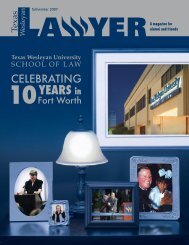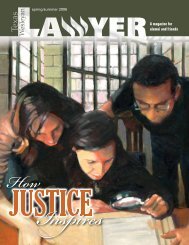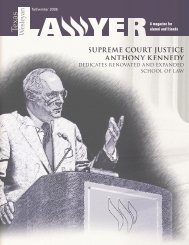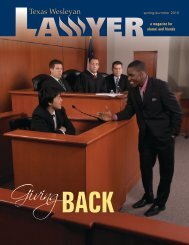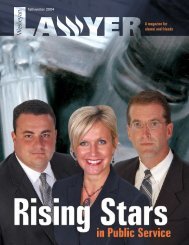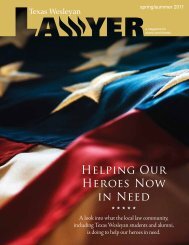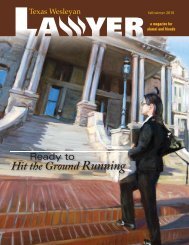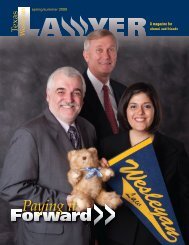OSCAR Applicant User Guide
OSCAR Applicant User Guide
OSCAR Applicant User Guide
You also want an ePaper? Increase the reach of your titles
YUMPU automatically turns print PDFs into web optimized ePapers that Google loves.
Figure 2. Application Registration - Continued<br />
2.2 Forgot Password<br />
For Official Use Only Page 7 of 38<br />
<strong>OSCAR</strong> <strong>Applicant</strong> <strong>User</strong> <strong>Guide</strong> 2.0<br />
<strong>User</strong>s who forget their password have the ability to retrieve it through the Forgot Password<br />
tab on the <strong>OSCAR</strong> Welcome page.<br />
1. Click on the Forgot Password tab.<br />
2. Enter your username. <strong>OSCAR</strong> will reset your password and email it to you<br />
within several minutes.<br />
Note: The <strong>OSCAR</strong> Help Desk does not have the ability to retrieve forgotten passwords.<br />
<strong>User</strong>s must use the Forgot Password feature. If a user forgets his or her username, call the<br />
<strong>OSCAR</strong> Help Desk at 202-354-3005 or send an email to oscar-support@dcd.uscourts.gov.<br />
Figure 3. Forget Password Screen