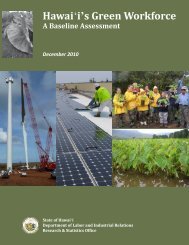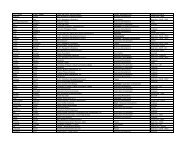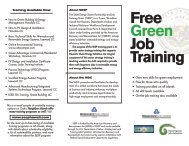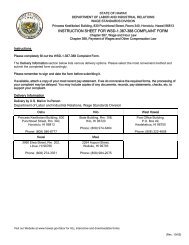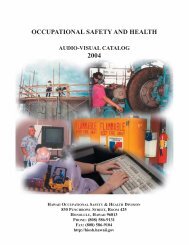Recovery Act Data (RAD) System User Guide
Recovery Act Data (RAD) System User Guide
Recovery Act Data (RAD) System User Guide
You also want an ePaper? Increase the reach of your titles
YUMPU automatically turns print PDFs into web optimized ePapers that Google loves.
Participants<br />
f. Update an Education or Job Training <strong>Act</strong>ivity - Click the Education<br />
or Job Training tab or click the Education or Job training link<br />
(under Category in the lower left section of the screen).<br />
g. Add an Other Grant-Funded Service - Click the Add Other Grant-<br />
Funded Service link.<br />
h. Update an Other Grant-Funded Service - Click the Other Grant-<br />
Funded Services tab or Other Grant-Funded Services link<br />
(under Category in the lower left section of the screen).<br />
i. Add Employment and Follow-up Information - Click the<br />
Employment and Follow-Up tab. Employment and Follow-Up<br />
information may be added even after the participant exits the<br />
<strong>System</strong>.<br />
j. Add/Update Exit Information - Click the Exit tab to enter a gap-inservice<br />
(delay exit).<br />
k. Add Notes on Participant - Click the Add Note link. Notes on the<br />
participant may be added even after the participant exits the<br />
<strong>System</strong>.<br />
l. Update Notes on Participant - Click the Notes tab.<br />
<strong>RAD</strong> Updated <strong>User</strong> <strong>Guide</strong> V 3.0 (March 2011) 29