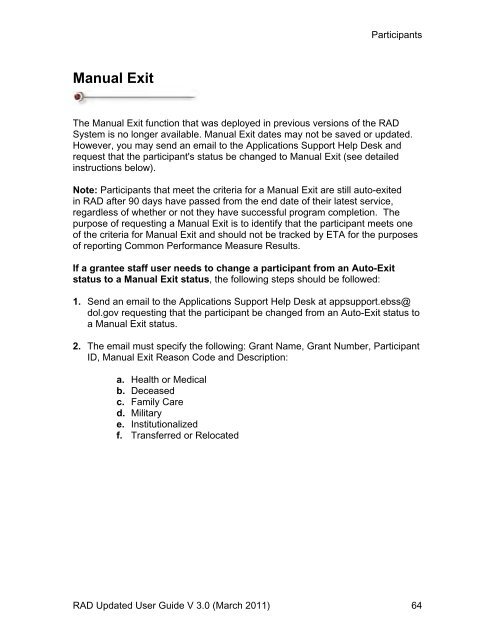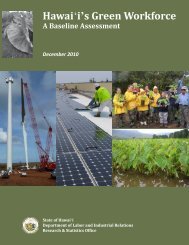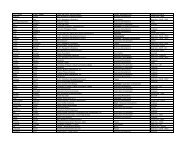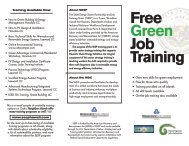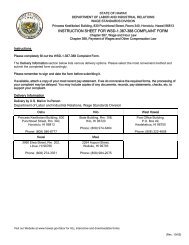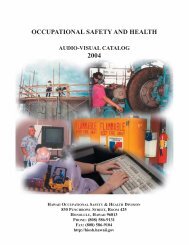Recovery Act Data (RAD) System User Guide
Recovery Act Data (RAD) System User Guide
Recovery Act Data (RAD) System User Guide
Create successful ePaper yourself
Turn your PDF publications into a flip-book with our unique Google optimized e-Paper software.
Manual Exit<br />
Participants<br />
The Manual Exit function that was deployed in previous versions of the <strong>RAD</strong><br />
<strong>System</strong> is no longer available. Manual Exit dates may not be saved or updated.<br />
However, you may send an email to the Applications Support Help Desk and<br />
request that the participant's status be changed to Manual Exit (see detailed<br />
instructions below).<br />
Note: Participants that meet the criteria for a Manual Exit are still auto-exited<br />
in <strong>RAD</strong> after 90 days have passed from the end date of their latest service,<br />
regardless of whether or not they have successful program completion. The<br />
purpose of requesting a Manual Exit is to identify that the participant meets one<br />
of the criteria for Manual Exit and should not be tracked by ETA for the purposes<br />
of reporting Common Performance Measure Results.<br />
If a grantee staff user needs to change a participant from an Auto-Exit<br />
status to a Manual Exit status, the following steps should be followed:<br />
1. Send an email to the Applications Support Help Desk at appsupport.ebss@<br />
dol.gov requesting that the participant be changed from an Auto-Exit status to<br />
a Manual Exit status.<br />
2. The email must specify the following: Grant Name, Grant Number, Participant<br />
ID, Manual Exit Reason Code and Description:<br />
a. Health or Medical<br />
b. Deceased<br />
c. Family Care<br />
d. Military<br />
e. Institutionalized<br />
f. Transferred or Relocated<br />
<strong>RAD</strong> Updated <strong>User</strong> <strong>Guide</strong> V 3.0 (March 2011) 64