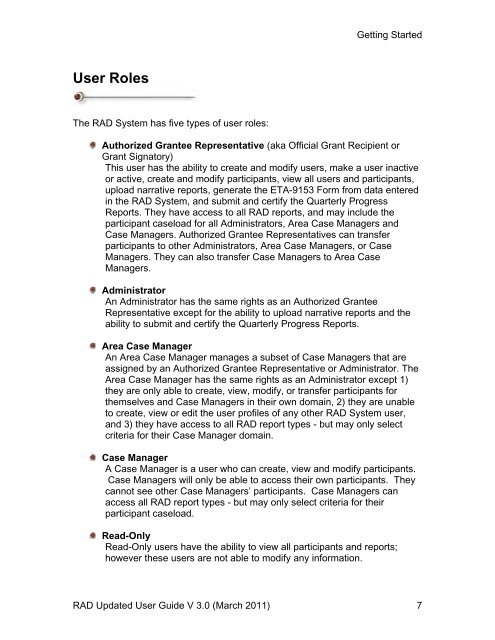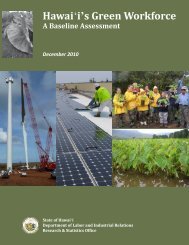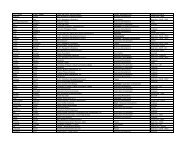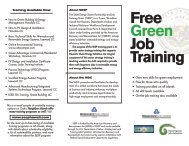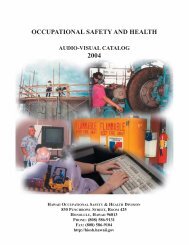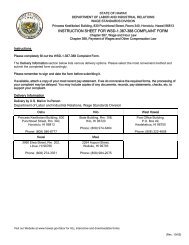Recovery Act Data (RAD) System User Guide
Recovery Act Data (RAD) System User Guide
Recovery Act Data (RAD) System User Guide
You also want an ePaper? Increase the reach of your titles
YUMPU automatically turns print PDFs into web optimized ePapers that Google loves.
<strong>User</strong> Roles<br />
The <strong>RAD</strong> <strong>System</strong> has five types of user roles:<br />
Getting Started<br />
Authorized Grantee Representative (aka Official Grant Recipient or<br />
Grant Signatory)<br />
This user has the ability to create and modify users, make a user inactive<br />
or active, create and modify participants, view all users and participants,<br />
upload narrative reports, generate the ETA-9153 Form from data entered<br />
in the <strong>RAD</strong> <strong>System</strong>, and submit and certify the Quarterly Progress<br />
Reports. They have access to all <strong>RAD</strong> reports, and may include the<br />
participant caseload for all Administrators, Area Case Managers and<br />
Case Managers. Authorized Grantee Representatives can transfer<br />
participants to other Administrators, Area Case Managers, or Case<br />
Managers. They can also transfer Case Managers to Area Case<br />
Managers.<br />
Administrator<br />
An Administrator has the same rights as an Authorized Grantee<br />
Representative except for the ability to upload narrative reports and the<br />
ability to submit and certify the Quarterly Progress Reports.<br />
Area Case Manager<br />
An Area Case Manager manages a subset of Case Managers that are<br />
assigned by an Authorized Grantee Representative or Administrator. The<br />
Area Case Manager has the same rights as an Administrator except 1)<br />
they are only able to create, view, modify, or transfer participants for<br />
themselves and Case Managers in their own domain, 2) they are unable<br />
to create, view or edit the user profiles of any other <strong>RAD</strong> <strong>System</strong> user,<br />
and 3) they have access to all <strong>RAD</strong> report types - but may only select<br />
criteria for their Case Manager domain.<br />
Case Manager<br />
A Case Manager is a user who can create, view and modify participants.<br />
Case Managers will only be able to access their own participants. They<br />
cannot see other Case Managers’ participants. Case Managers can<br />
access all <strong>RAD</strong> report types - but may only select criteria for their<br />
participant caseload.<br />
Read-Only<br />
Read-Only users have the ability to view all participants and reports;<br />
however these users are not able to modify any information.<br />
<strong>RAD</strong> Updated <strong>User</strong> <strong>Guide</strong> V 3.0 (March 2011) 7