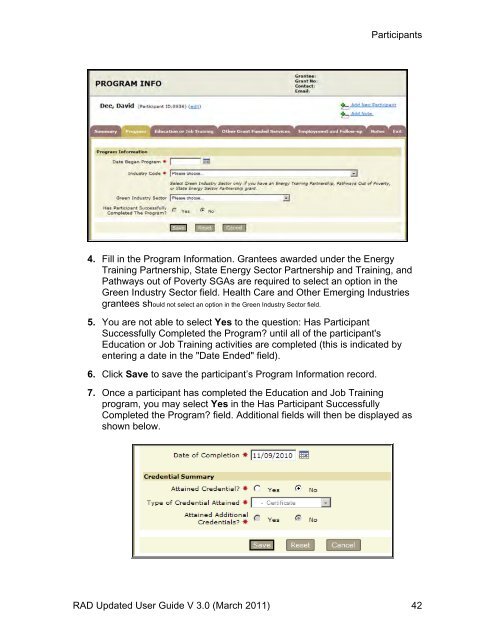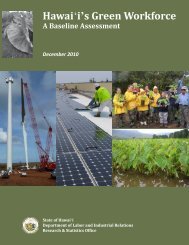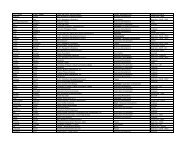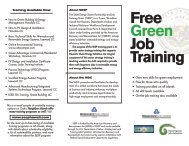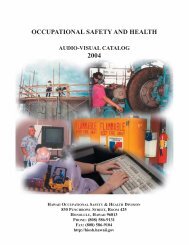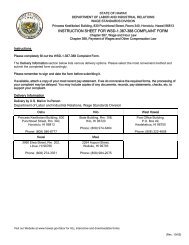Recovery Act Data (RAD) System User Guide
Recovery Act Data (RAD) System User Guide
Recovery Act Data (RAD) System User Guide
You also want an ePaper? Increase the reach of your titles
YUMPU automatically turns print PDFs into web optimized ePapers that Google loves.
Participants<br />
4. Fill in the Program Information. Grantees awarded under the Energy<br />
Training Partnership, State Energy Sector Partnership and Training, and<br />
Pathways out of Poverty SGAs are required to select an option in the<br />
Green Industry Sector field. Health Care and Other Emerging Industries<br />
grantees should not select an option in the Green Industry Sector field.<br />
5. You are not able to select Yes to the question: Has Participant<br />
Successfully Completed the Program? until all of the participant's<br />
Education or Job Training activities are completed (this is indicated by<br />
entering a date in the "Date Ended" field).<br />
6. Click Save to save the participant’s Program Information record.<br />
7. Once a participant has completed the Education and Job Training<br />
program, you may select Yes in the Has Participant Successfully<br />
Completed the Program? field. Additional fields will then be displayed as<br />
shown below.<br />
<strong>RAD</strong> Updated <strong>User</strong> <strong>Guide</strong> V 3.0 (March 2011) 42