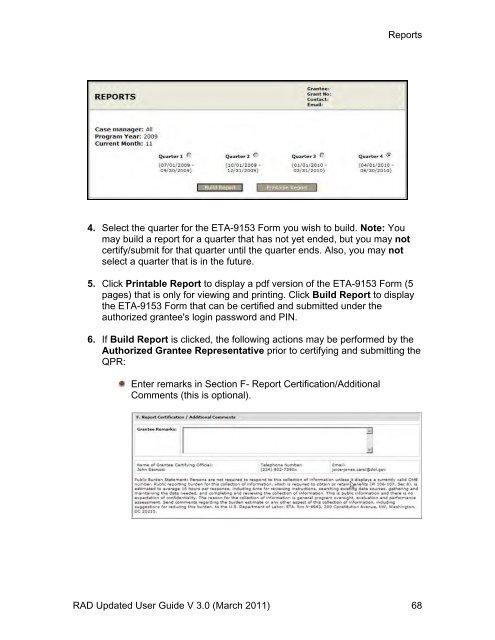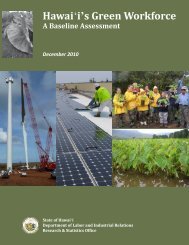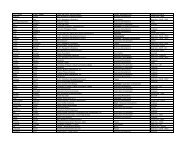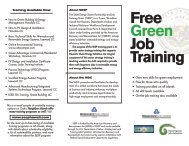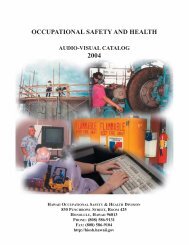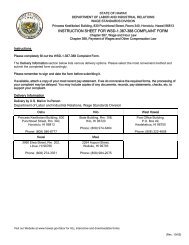Recovery Act Data (RAD) System User Guide
Recovery Act Data (RAD) System User Guide
Recovery Act Data (RAD) System User Guide
Create successful ePaper yourself
Turn your PDF publications into a flip-book with our unique Google optimized e-Paper software.
Reports<br />
4. Select the quarter for the ETA-9153 Form you wish to build. Note: You<br />
may build a report for a quarter that has not yet ended, but you may not<br />
certify/submit for that quarter until the quarter ends. Also, you may not<br />
select a quarter that is in the future.<br />
5. Click Printable Report to display a pdf version of the ETA-9153 Form (5<br />
pages) that is only for viewing and printing. Click Build Report to display<br />
the ETA-9153 Form that can be certified and submitted under the<br />
authorized grantee's login password and PIN.<br />
6. If Build Report is clicked, the following actions may be performed by the<br />
Authorized Grantee Representative prior to certifying and submitting the<br />
QPR:<br />
Enter remarks in Section F- Report Certification/Additional<br />
Comments (this is optional).<br />
<strong>RAD</strong> Updated <strong>User</strong> <strong>Guide</strong> V 3.0 (March 2011) 68