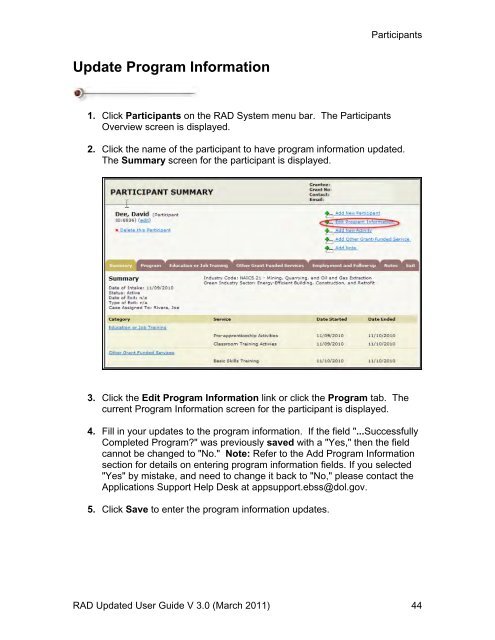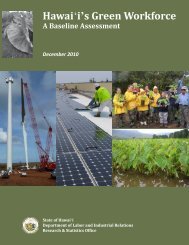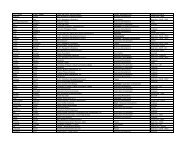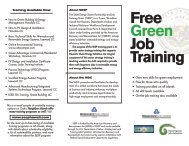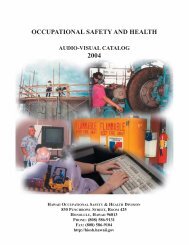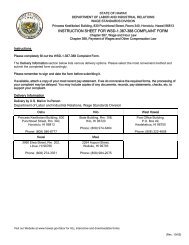Recovery Act Data (RAD) System User Guide
Recovery Act Data (RAD) System User Guide
Recovery Act Data (RAD) System User Guide
You also want an ePaper? Increase the reach of your titles
YUMPU automatically turns print PDFs into web optimized ePapers that Google loves.
Update Program Information<br />
1. Click Participants on the <strong>RAD</strong> <strong>System</strong> menu bar. The Participants<br />
Overview screen is displayed.<br />
Participants<br />
2. Click the name of the participant to have program information updated.<br />
The Summary screen for the participant is displayed.<br />
3. Click the Edit Program Information link or click the Program tab. The<br />
current Program Information screen for the participant is displayed.<br />
4. Fill in your updates to the program information. If the field "...Successfully<br />
Completed Program?" was previously saved with a "Yes," then the field<br />
cannot be changed to "No." Note: Refer to the Add Program Information<br />
section for details on entering program information fields. If you selected<br />
"Yes" by mistake, and need to change it back to "No," please contact the<br />
Applications Support Help Desk at appsupport.ebss@dol.gov.<br />
5. Click Save to enter the program information updates.<br />
<strong>RAD</strong> Updated <strong>User</strong> <strong>Guide</strong> V 3.0 (March 2011) 44