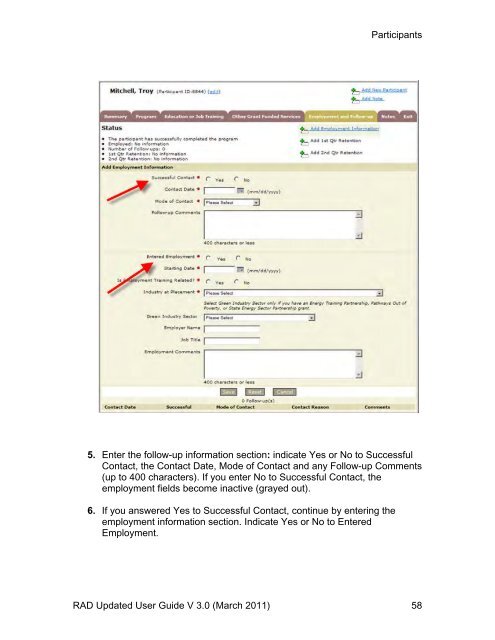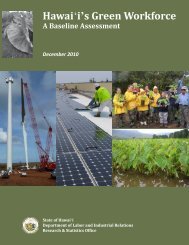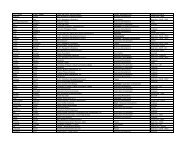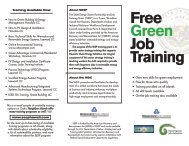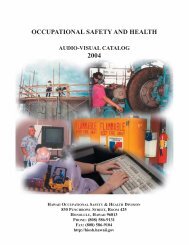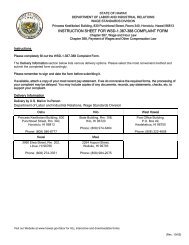Recovery Act Data (RAD) System User Guide
Recovery Act Data (RAD) System User Guide
Recovery Act Data (RAD) System User Guide
Create successful ePaper yourself
Turn your PDF publications into a flip-book with our unique Google optimized e-Paper software.
Participants<br />
5. Enter the follow-up information section: indicate Yes or No to Successful<br />
Contact, the Contact Date, Mode of Contact and any Follow-up Comments<br />
(up to 400 characters). If you enter No to Successful Contact, the<br />
employment fields become inactive (grayed out).<br />
6. If you answered Yes to Successful Contact, continue by entering the<br />
employment information section. Indicate Yes or No to Entered<br />
Employment.<br />
<strong>RAD</strong> Updated <strong>User</strong> <strong>Guide</strong> V 3.0 (March 2011) 58