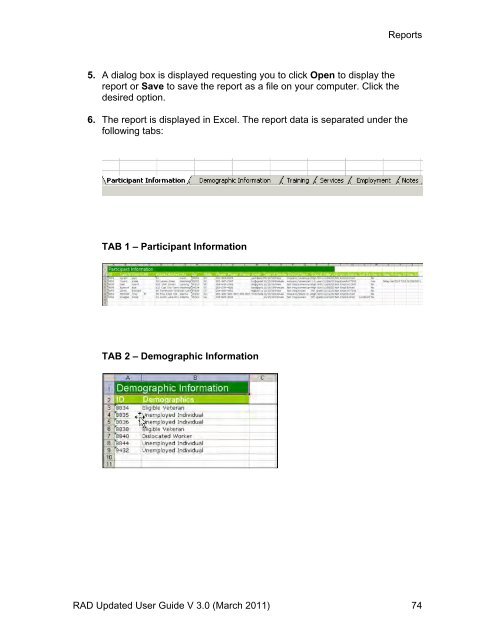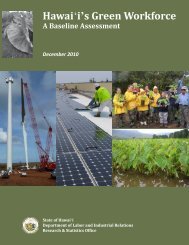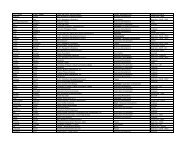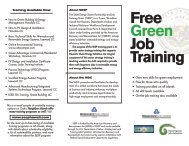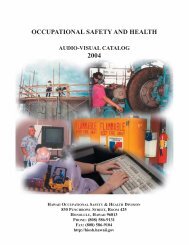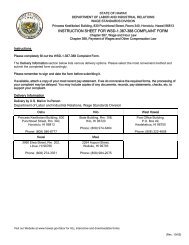Recovery Act Data (RAD) System User Guide
Recovery Act Data (RAD) System User Guide
Recovery Act Data (RAD) System User Guide
You also want an ePaper? Increase the reach of your titles
YUMPU automatically turns print PDFs into web optimized ePapers that Google loves.
5. A dialog box is displayed requesting you to click Open to display the<br />
report or Save to save the report as a file on your computer. Click the<br />
desired option.<br />
Reports<br />
6. The report is displayed in Excel. The report data is separated under the<br />
following tabs:<br />
TAB 1 – Participant Information<br />
TAB 2 – Demographic Information<br />
<strong>RAD</strong> Updated <strong>User</strong> <strong>Guide</strong> V 3.0 (March 2011) 74