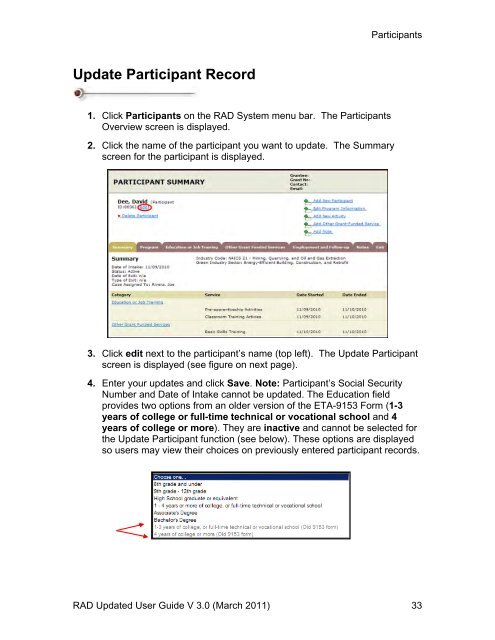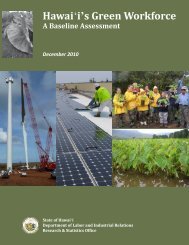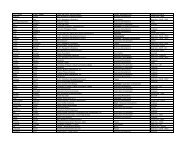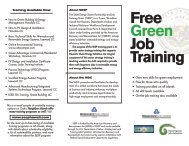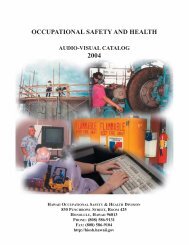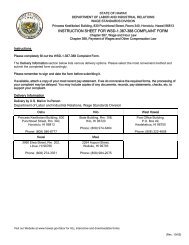Recovery Act Data (RAD) System User Guide
Recovery Act Data (RAD) System User Guide
Recovery Act Data (RAD) System User Guide
Create successful ePaper yourself
Turn your PDF publications into a flip-book with our unique Google optimized e-Paper software.
Update Participant Record<br />
1. Click Participants on the <strong>RAD</strong> <strong>System</strong> menu bar. The Participants<br />
Overview screen is displayed.<br />
2. Click the name of the participant you want to update. The Summary<br />
screen for the participant is displayed.<br />
Participants<br />
3. Click edit next to the participant’s name (top left). The Update Participant<br />
screen is displayed (see figure on next page).<br />
4. Enter your updates and click Save. Note: Participant’s Social Security<br />
Number and Date of Intake cannot be updated. The Education field<br />
provides two options from an older version of the ETA-9153 Form (1-3<br />
years of college or full-time technical or vocational school and 4<br />
years of college or more). They are inactive and cannot be selected for<br />
the Update Participant function (see below). These options are displayed<br />
so users may view their choices on previously entered participant records.<br />
<strong>RAD</strong> Updated <strong>User</strong> <strong>Guide</strong> V 3.0 (March 2011) 33