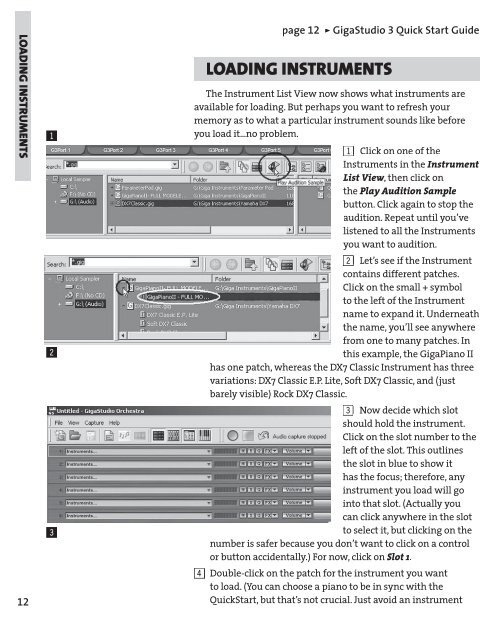GigaStudio 3 Installation and Use: QuickStart Guide - 4.37 - Tascam
GigaStudio 3 Installation and Use: QuickStart Guide - 4.37 - Tascam
GigaStudio 3 Installation and Use: QuickStart Guide - 4.37 - Tascam
You also want an ePaper? Increase the reach of your titles
YUMPU automatically turns print PDFs into web optimized ePapers that Google loves.
LOADING INSTRUMENTS<br />
12<br />
!<br />
@<br />
#<br />
page 12 ÿ <strong>GigaStudio</strong> 3 Quick Start <strong>Guide</strong><br />
LOADING INSTRUMENTS<br />
The Instrument List View now shows what instruments are<br />
available for loading. But perhaps you want to refresh your<br />
memory as to what a particular instrument sounds like before<br />
you load it...no problem.<br />
1 Click on one of the<br />
Instruments in the Instrument<br />
List View, View then click on<br />
the Play Audition Sample<br />
button. Click again to stop the<br />
audition. Repeat until you’ve<br />
listened to all the Instruments<br />
you want to audition.<br />
2 Let’s see if the Instrument<br />
contains different patches.<br />
Click on the small + symbol<br />
to the left of the Instrument<br />
name to exp<strong>and</strong> it. Underneath<br />
the name, you’ll see anywhere<br />
from one to many patches. In<br />
this example, the GigaPiano II<br />
has one patch, whereas the DX7 Classic Instrument has three<br />
variations: DX7 Classic E.P. Lite, Soft DX7 Classic, <strong>and</strong> (just<br />
barely visible) Rock DX7 Classic.<br />
3 Now decide which slot<br />
should hold the instrument.<br />
Click on the slot number to the<br />
left of the slot. This outlines<br />
the slot in blue to show it<br />
has the focus; therefore, any<br />
instrument you load will go<br />
into that slot. (Actually you<br />
can click anywhere in the slot<br />
to select it, but clicking on the<br />
number is safer because you don’t want to click on a control<br />
or button accidentally.) For now, click on Slot 1.<br />
4 Double-click on the patch for the instrument you want<br />
to load. (You can choose a piano to be in sync with the<br />
<strong>QuickStart</strong>, but that’s not crucial. Just avoid an instrument