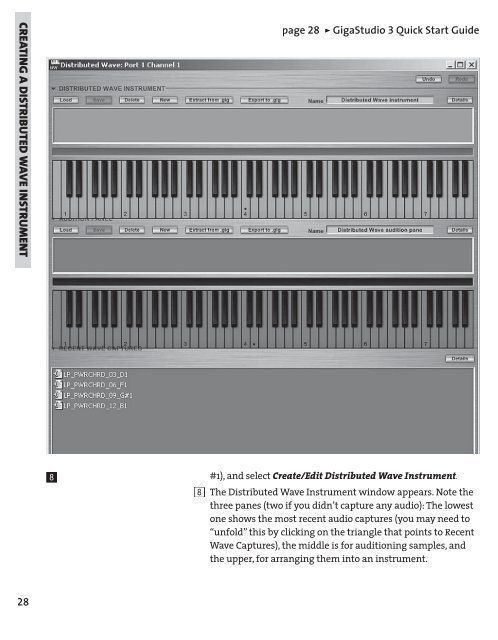GigaStudio 3 Installation and Use: QuickStart Guide - 4.37 - Tascam
GigaStudio 3 Installation and Use: QuickStart Guide - 4.37 - Tascam
GigaStudio 3 Installation and Use: QuickStart Guide - 4.37 - Tascam
Create successful ePaper yourself
Turn your PDF publications into a flip-book with our unique Google optimized e-Paper software.
CREATING A DISTRIBUTED WAVE INSTRUMENT<br />
28<br />
*<br />
page 28 ÿ <strong>GigaStudio</strong> 3 Quick Start <strong>Guide</strong><br />
#1), <strong>and</strong> select Create/Edit Distributed Wave Instrument.<br />
8 The Distributed Wave Instrument window appears. Note the<br />
three panes (two if you didn’t capture any audio): The lowest<br />
one shows the most recent audio captures (you may need to<br />
“unfold” this by clicking on the triangle that points to Recent<br />
Wave Captures), the middle is for auditioning samples, <strong>and</strong><br />
the upper, for arranging them into an instrument.