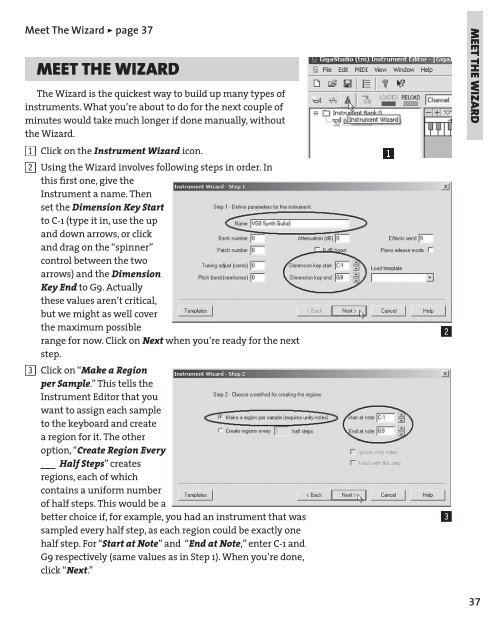GigaStudio 3 Installation and Use: QuickStart Guide - 4.37 - Tascam
GigaStudio 3 Installation and Use: QuickStart Guide - 4.37 - Tascam
GigaStudio 3 Installation and Use: QuickStart Guide - 4.37 - Tascam
Create successful ePaper yourself
Turn your PDF publications into a flip-book with our unique Google optimized e-Paper software.
Meet The Wizard ÿ page 37<br />
MEET THE WIZARD<br />
The Wizard is the quickest way to build up many types of<br />
instruments. What you’re about to do for the next couple of<br />
minutes would take much longer if done manually, without<br />
the Wizard.<br />
1 Click on the Instrument Wizard icon.<br />
2 Using the Wizard involves following steps in order. In<br />
this fi rst one, give the<br />
Instrument a name. Then<br />
set the Dimension Key Start<br />
to C-1 (type it in, use the up<br />
<strong>and</strong> down arrows, or click<br />
<strong>and</strong> drag on the “spinner”<br />
control between the two<br />
arrows) <strong>and</strong> the Dimension<br />
Key End to G9. Actually<br />
these values aren’t critical,<br />
but we might as well cover<br />
the maximum possible<br />
range for now. Click on Next when you’re ready for the next<br />
step.<br />
3 Click on “ Make a Region<br />
per Sample.” This tells the<br />
Instrument Editor that you<br />
want to assign each sample<br />
to the keyboard <strong>and</strong> create<br />
a region for it. The other<br />
option, “Create Region Every<br />
___ Half Steps” creates<br />
regions, each of which<br />
contains a uniform number<br />
of half steps. This would be a<br />
better choice if, for example, you had an instrument that was<br />
sampled every half step, as each region could be exactly one<br />
half step. For “Start at Note” <strong>and</strong> “End at Note,” enter C-1 <strong>and</strong><br />
G9 respectively (same values as in Step 1). When you’re done,<br />
click “Next.”<br />
!<br />
@<br />
#<br />
MEET THE WIZARD<br />
37