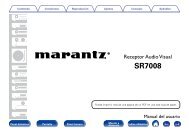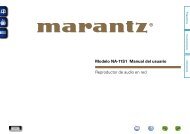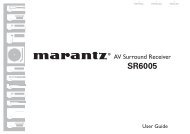Owner's Manual in English - Marantz US | Home
Owner's Manual in English - Marantz US | Home
Owner's Manual in English - Marantz US | Home
You also want an ePaper? Increase the reach of your titles
YUMPU automatically turns print PDFs into web optimized ePapers that Google loves.
Contents<br />
Connections<br />
Playback<br />
2 Pass Through Source<br />
The AV receiver will “pass through” the sources HDMI signal when<br />
<strong>in</strong> standby.<br />
Last : Choose this option to “pass through” the last used HDMI <strong>in</strong>put<br />
video source.<br />
CBL/SAT (Default) / DVD / Blu-ray / GAME / AUX1 / AUX2 / MEDIA<br />
PLAYER / CD z : Choose this option to “pass through” the selected<br />
<strong>in</strong>put source when <strong>in</strong> standby.<br />
z “Pass Through Source” can be set when any of the HDMI connectors is<br />
assigned to “CD” for the <strong>in</strong>put source <strong>in</strong> the “Input Assign” (vpage 179)<br />
sett<strong>in</strong>g.<br />
%<br />
• “Pass Through Source” can be set when “HDMI Control” is set to “On” or<br />
“HDMI Pass Through” is set to “On”.<br />
2 Power Off Control<br />
L<strong>in</strong>ks the power standby of this unit to external devices.<br />
All (Default) : If power to a connected TV is turned off <strong>in</strong>dependently<br />
of the <strong>in</strong>put source, power to this unit is automatically<br />
set to standby.<br />
Video : With an <strong>in</strong>put source be<strong>in</strong>g selected that is assigned either<br />
“HDMI”, “COMP” or “VIDEO” (vpage 180), when you<br />
turn the power of the TV off, power to this unit is automatically<br />
set to standby.<br />
Off : This unit does not l<strong>in</strong>k with power to a TV.<br />
Sett<strong>in</strong>gs<br />
Output Sett<strong>in</strong>gs<br />
Front panel Display Rear panel 175 Remote<br />
Index<br />
Tips<br />
Appendix<br />
Makes sett<strong>in</strong>gs for video output.<br />
%<br />
• Can be set when each <strong>in</strong>put source is assigned “HDMI”, “COMP” or “VIDEO”<br />
(vpage 180).<br />
• “Resolution”, “Progressive Mode” and “Aspect Ratio” can be set when “i/p<br />
Scaler” is set to anyth<strong>in</strong>g other than “Off”.<br />
• “Output Sett<strong>in</strong>gs” can not be set when 4K signals are <strong>in</strong>put.<br />
2 Video Mode<br />
Make sett<strong>in</strong>gs for video process<strong>in</strong>g.<br />
Auto (Default) : Process video automatically based on the HDMI<br />
content <strong>in</strong>formation.<br />
Game : Always process video for game content.<br />
Movie : Always process video for movie content.<br />
%<br />
• If “Video Mode” is set to “Auto”, the mode is switched accord<strong>in</strong>g to the<br />
<strong>in</strong>put contents.<br />
2 Video Conversion<br />
The <strong>in</strong>put video signal is converted automatically <strong>in</strong> conjunction with<br />
the connected TV (vpage 245 “Video conversion function”).<br />
On (Default) : The <strong>in</strong>put video signal is converted.<br />
Off : The <strong>in</strong>put video signal is not converted.