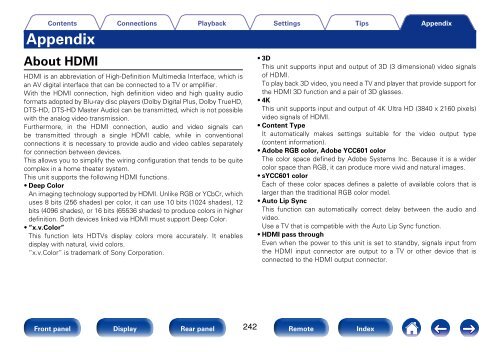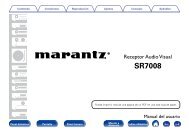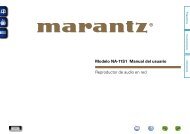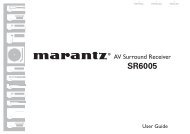Owner's Manual in English - Marantz US | Home
Owner's Manual in English - Marantz US | Home
Owner's Manual in English - Marantz US | Home
You also want an ePaper? Increase the reach of your titles
YUMPU automatically turns print PDFs into web optimized ePapers that Google loves.
Contents<br />
Appendix<br />
About HDMI<br />
Connections<br />
Playback<br />
HDMI is an abbreviation of High-Def<strong>in</strong>ition Multimedia Interface, which is<br />
an AV digital <strong>in</strong>terface that can be connected to a TV or amplifier.<br />
With the HDMI connection, high def<strong>in</strong>ition video and high quality audio<br />
formats adopted by Blu-ray disc players (Dolby Digital Plus, Dolby TrueHD,<br />
DTS-HD, DTS-HD Master Audio) can be transmitted, which is not possible<br />
with the analog video transmission.<br />
Furthermore, <strong>in</strong> the HDMI connection, audio and video signals can<br />
be transmitted through a s<strong>in</strong>gle HDMI cable, while <strong>in</strong> conventional<br />
connections it is necessary to provide audio and video cables separately<br />
for connection between devices.<br />
This allows you to simplify the wir<strong>in</strong>g configuration that tends to be quite<br />
complex <strong>in</strong> a home theater system.<br />
This unit supports the follow<strong>in</strong>g HDMI functions.<br />
• Deep Color<br />
An imag<strong>in</strong>g technology supported by HDMI. Unlike RGB or YCbCr, which<br />
uses 8 bits (256 shades) per color, it can use 10 bits (1024 shades), 12<br />
bits (4096 shades), or 16 bits (65536 shades) to produce colors <strong>in</strong> higher<br />
def<strong>in</strong>ition. Both devices l<strong>in</strong>ked via HDMI must support Deep Color.<br />
• “x.v.Color”<br />
This function lets HDTVs display colors more accurately. It enables<br />
display with natural, vivid colors.<br />
“x.v.Color” is trademark of Sony Corporation.<br />
Sett<strong>in</strong>gs<br />
Front panel Display Rear panel 242 Remote<br />
Index<br />
Tips<br />
Appendix<br />
• 3D<br />
This unit supports <strong>in</strong>put and output of 3D (3 dimensional) video signals<br />
of HDMI.<br />
To play back 3D video, you need a TV and player that provide support for<br />
the HDMI 3D function and a pair of 3D glasses.<br />
• 4K<br />
This unit supports <strong>in</strong>put and output of 4K Ultra HD (3840 x 2160 pixels)<br />
video signals of HDMI.<br />
• Content Type<br />
It automatically makes sett<strong>in</strong>gs suitable for the video output type<br />
(content <strong>in</strong>formation).<br />
• Adobe RGB color, Adobe YCC601 color<br />
The color space def<strong>in</strong>ed by Adobe Systems Inc. Because it is a wider<br />
color space than RGB, it can produce more vivid and natural images.<br />
• sYCC601 color<br />
Each of these color spaces def<strong>in</strong>es a palette of available colors that is<br />
larger than the traditional RGB color model.<br />
• Auto Lip Sync<br />
This function can automatically correct delay between the audio and<br />
video.<br />
Use a TV that is compatible with the Auto Lip Sync function.<br />
• HDMI pass through<br />
Even when the power to this unit is set to standby, signals <strong>in</strong>put from<br />
the HDMI <strong>in</strong>put connector are output to a TV or other device that is<br />
connected to the HDMI output connector.