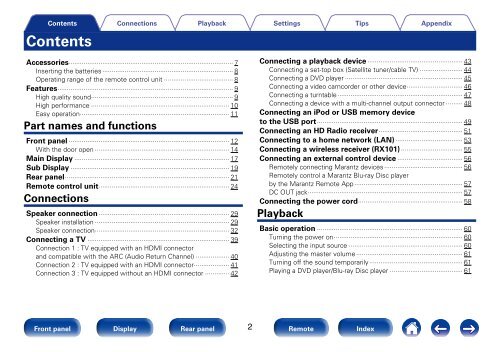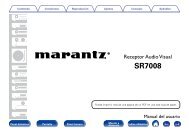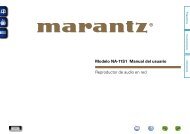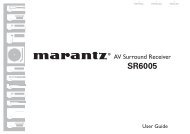Owner's Manual in English - Marantz US | Home
Owner's Manual in English - Marantz US | Home
Owner's Manual in English - Marantz US | Home
Create successful ePaper yourself
Turn your PDF publications into a flip-book with our unique Google optimized e-Paper software.
Contents<br />
Contents<br />
Connections<br />
Playback<br />
Accessories ························································································ 7<br />
Insert<strong>in</strong>g the batteries ······································································ 8<br />
Operat<strong>in</strong>g range of the remote control unit ····································· 8<br />
Features ······························································································ 9<br />
High quality sound ············································································ 9<br />
High performance ·········································································· 10<br />
Easy operation ················································································ 11<br />
Part names and functions<br />
Front panel ······················································································ 12<br />
With the door open ········································································ 14<br />
Ma<strong>in</strong> Display ··················································································· 17<br />
Sub Display ····················································································· 19<br />
Rear panel ························································································ 21<br />
Remote control unit ······································································ 24<br />
Connections<br />
Speaker connection ······································································ 29<br />
Speaker <strong>in</strong>stallation ········································································ 29<br />
Speaker connection ········································································ 32<br />
Connect<strong>in</strong>g a TV ············································································ 39<br />
Connection 1 : TV equipped with an HDMI connector<br />
and compatible with the ARC (Audio Return Channel) ·················· 40<br />
Connection 2 : TV equipped with an HDMI connector ··················· 41<br />
Connection 3 : TV equipped without an HDMI connector ············· 42<br />
Sett<strong>in</strong>gs<br />
Front panel Display Rear panel 2<br />
Remote<br />
Index<br />
Tips<br />
Appendix<br />
Connect<strong>in</strong>g a playback device ··················································· 43<br />
Connect<strong>in</strong>g a set-top box (Satellite tuner/cable TV) ······················· 44<br />
Connect<strong>in</strong>g a DVD player ······························································· 45<br />
Connect<strong>in</strong>g a video camcorder or other device ······························ 46<br />
Connect<strong>in</strong>g a turntable ··································································· 47<br />
Connect<strong>in</strong>g a device with a multi-channel output connector ········· 48<br />
Connect<strong>in</strong>g an iPod or <strong>US</strong>B memory device<br />
to the <strong>US</strong>B port ·············································································· 49<br />
Connect<strong>in</strong>g an HD Radio receiver ············································· 51<br />
Connect<strong>in</strong>g to a home network (LAN) ···································· 53<br />
Connect<strong>in</strong>g a wireless receiver (RX101) ································· 55<br />
Connect<strong>in</strong>g an external control device ··································· 56<br />
Remotely connect<strong>in</strong>g <strong>Marantz</strong> devices ·········································· 56<br />
Remotely control a <strong>Marantz</strong> Blu-ray Disc player<br />
by the <strong>Marantz</strong> Remote App ·························································· 57<br />
DC OUT jack ··················································································· 57<br />
Connect<strong>in</strong>g the power cord ························································ 58<br />
Playback<br />
Basic operation ·············································································· 60<br />
Turn<strong>in</strong>g the power on ····································································· 60<br />
Select<strong>in</strong>g the <strong>in</strong>put source ····························································· 60<br />
Adjust<strong>in</strong>g the master volume ························································· 61<br />
Turn<strong>in</strong>g off the sound temporarily ·················································· 61<br />
Play<strong>in</strong>g a DVD player/Blu-ray Disc player ······································· 61