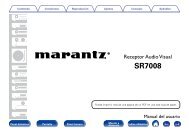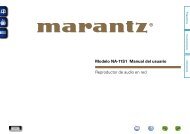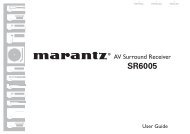Owner's Manual in English - Marantz US | Home
Owner's Manual in English - Marantz US | Home
Owner's Manual in English - Marantz US | Home
You also want an ePaper? Increase the reach of your titles
YUMPU automatically turns print PDFs into web optimized ePapers that Google loves.
Contents<br />
Connections<br />
Playback<br />
Sett<strong>in</strong>gs<br />
Front panel Display Rear panel 232 Remote<br />
Index<br />
Tips<br />
Appendix<br />
Symptom Cause/Solution Page<br />
DTS sound is not output. • Check that the digital audio output sett<strong>in</strong>g on the connected device is set to “DTS”.<br />
• Set “Decode Mode” on the menu to “Auto” or “DTS”.<br />
Dolby TrueHD, DTS-HD, Dolby Digital<br />
Plus audio is not output.<br />
Dolby PLg mode or DTS NEO:X mode<br />
cannot be selected.<br />
Audyssey MultEQ® XT32, Audyssey<br />
Dynamic EQ®, Audyssey Dynamic<br />
Volume® and Audyssey LFC cannot<br />
be selected.<br />
• Make HDMI connections.<br />
• Check the digital audio output sett<strong>in</strong>g on the connected device. On some devices, “PCM” is<br />
set by default.<br />
• It cannot be selected when “None” is set for “Speaker Config.” – “Center” and “Surround”.<br />
• These cannot be selected when us<strong>in</strong>g the headphones.<br />
• These cannot be selected when you have not performed Audyssey® Setup.<br />
• Switch the sound mode to other than “DIRECT” or “PURE DIRECT”.<br />
• These cannot be selected when us<strong>in</strong>g the headphones.<br />
Audyssey DSX® cannot be selected. • It can be selected when us<strong>in</strong>g the front height or front wide speakers.<br />
• It can be selected when us<strong>in</strong>g the center speaker.<br />
• Switch the sound mode to DOLBY sound mode or DTS sound mode.<br />
• This cannot be selected when us<strong>in</strong>g the headphones.<br />
“M-DAX” cannot be selected. • Check that an analog signal or PCM signal (Sample Rate=44.1/48 kHz) is <strong>in</strong>put. For playback<br />
of multichannel signals such as Dolby Digital or DTS surround, “M-DAX” cannot be used.<br />
• Switch the sound mode to other than “DIRECT” or “PURE DIRECT”.<br />
No audio is output from PRE OUT or<br />
speakers for ZONE2/ZONE3.<br />
• In ZONE2/ZONE3, the audio can be played back when signals <strong>in</strong>put from digital connectors<br />
(OPTICAL/COAXIAL) are <strong>in</strong> 2ch PCM format.<br />
• In ZONE2, the audio can be played back when signals <strong>in</strong>put from the HDMI connector are<br />
<strong>in</strong> 2ch PCM format. To play back the audio <strong>in</strong> ZONE2 irrespective of the <strong>in</strong>put signal format,<br />
set the “HDMI Audio” sett<strong>in</strong>g <strong>in</strong> the menu to “PCM”. Depend<strong>in</strong>g on the played back device,<br />
the audio may not be played back even with this sett<strong>in</strong>g. In that case, set the audio format to<br />
“PCM (2ch)” on the played back device.<br />
–<br />
182<br />
44, 45, 46<br />
–<br />
193<br />
–<br />
183<br />
120<br />
–<br />
195<br />
193<br />
119<br />
–<br />
165<br />
120<br />
–<br />
204