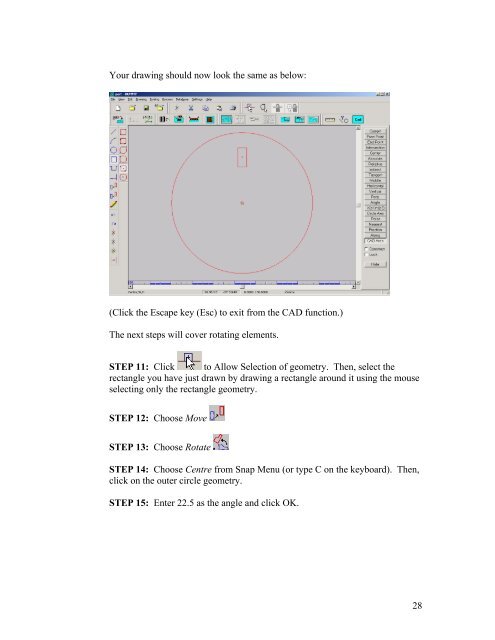CAD user manual - Finn-Power International, Inc.
CAD user manual - Finn-Power International, Inc.
CAD user manual - Finn-Power International, Inc.
Create successful ePaper yourself
Turn your PDF publications into a flip-book with our unique Google optimized e-Paper software.
Your drawing should now look the same as below:<br />
(Click the Escape key (Esc) to exit from the <strong>CAD</strong> function.)<br />
The next steps will cover rotating elements.<br />
STEP 11: Click to Allow Selection of geometry. Then, select the<br />
rectangle you have just drawn by drawing a rectangle around it using the mouse<br />
selecting only the rectangle geometry.<br />
STEP 12: Choose Move<br />
STEP 13: Choose Rotate<br />
STEP 14: Choose Centre from Snap Menu (or type C on the keyboard). Then,<br />
click on the outer circle geometry.<br />
STEP 15: Enter 22.5 as the angle and click OK.<br />
28