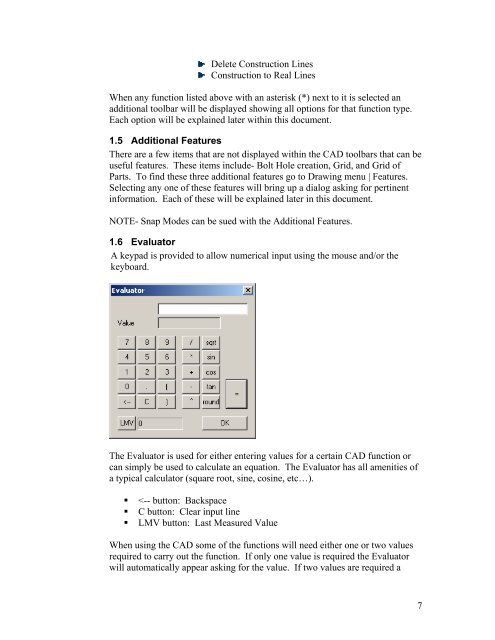CAD user manual - Finn-Power International, Inc.
CAD user manual - Finn-Power International, Inc.
CAD user manual - Finn-Power International, Inc.
Create successful ePaper yourself
Turn your PDF publications into a flip-book with our unique Google optimized e-Paper software.
Delete Construction Lines<br />
Construction to Real Lines<br />
When any function listed above with an asterisk (*) next to it is selected an<br />
additional toolbar will be displayed showing all options for that function type.<br />
Each option will be explained later within this document.<br />
1.5 Additional Features<br />
There are a few items that are not displayed within the <strong>CAD</strong> toolbars that can be<br />
useful features. These items include- Bolt Hole creation, Grid, and Grid of<br />
Parts. To find these three additional features go to Drawing menu | Features.<br />
Selecting any one of these features will bring up a dialog asking for pertinent<br />
information. Each of these will be explained later in this document.<br />
NOTE- Snap Modes can be sued with the Additional Features.<br />
1.6 Evaluator<br />
A keypad is provided to allow numerical input using the mouse and/or the<br />
keyboard.<br />
The Evaluator is used for either entering values for a certain <strong>CAD</strong> function or<br />
can simply be used to calculate an equation. The Evaluator has all amenities of<br />
a typical calculator (square root, sine, cosine, etc…).<br />