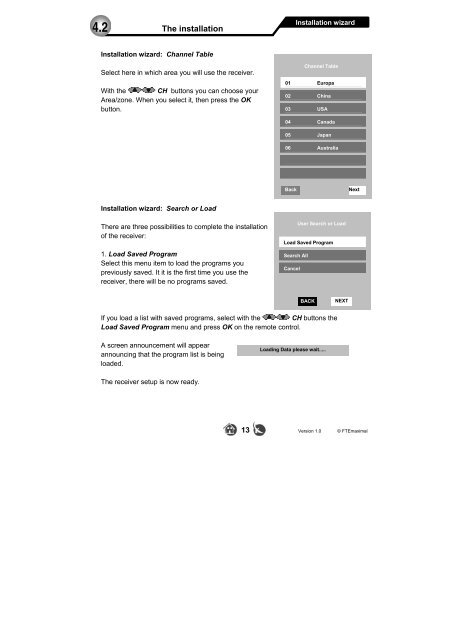DVB-T Receiver IRD 410T - FTE Maximal
DVB-T Receiver IRD 410T - FTE Maximal
DVB-T Receiver IRD 410T - FTE Maximal
You also want an ePaper? Increase the reach of your titles
YUMPU automatically turns print PDFs into web optimized ePapers that Google loves.
4.2<br />
The installation<br />
Installation wizard: Channel Table<br />
Select here in which area you will use the receiver.<br />
With the CH buttons you can choose your<br />
Area/zone. When you select it, then press the OK<br />
button.<br />
Installation wizard: Search or Load<br />
There are three possibilities to complete the installation<br />
of the receiver:<br />
1. Load Saved Program<br />
Select this menu item to load the programs you<br />
previously saved. It it is the first time you use the<br />
receiver, there will be no programs saved.<br />
If you load a list with saved programs, select with the CH buttons the<br />
Load Saved Program menu and press OK on the remote control.<br />
A screen announcement will appear<br />
announcing that the program list is being<br />
loaded.<br />
The receiver setup is now ready.<br />
Installation wizard<br />
Channel Table<br />
01 Europa<br />
02 China<br />
03 USA<br />
04 Canada<br />
05 Japan<br />
06 Australia<br />
Back Next<br />
User Search or Load<br />
Load Saved Program<br />
Search All<br />
Cancel<br />
BACK NEXT<br />
Loading Data please wait.....<br />
13 Version 1.0 © <strong>FTE</strong>maximal