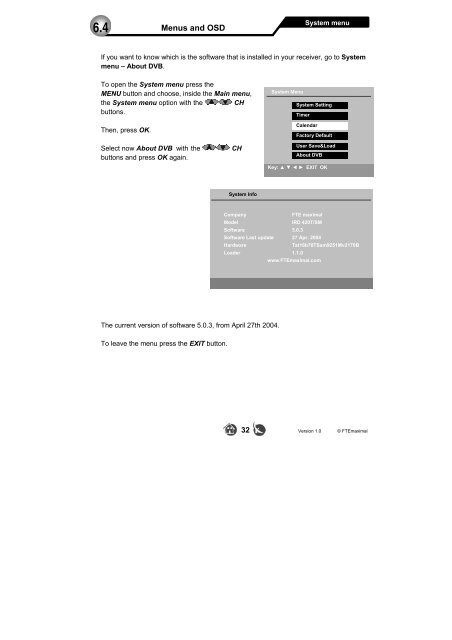DVB-T Receiver IRD 410T - FTE Maximal
DVB-T Receiver IRD 410T - FTE Maximal
DVB-T Receiver IRD 410T - FTE Maximal
Create successful ePaper yourself
Turn your PDF publications into a flip-book with our unique Google optimized e-Paper software.
6.4<br />
If you want to know which is the software that is installed in your receiver, go to System<br />
menu – About <strong>DVB</strong>.<br />
To open the System menu press the<br />
MENU button and choose, inside the Main menu,<br />
the System menu option with the CH<br />
buttons.<br />
Then, press OK.<br />
Menus and OSD<br />
Select now About <strong>DVB</strong> with the CH<br />
buttons and press OK again.<br />
The current version of software 5.0.3, from April 27th 2004.<br />
To leave the menu press the EXIT button.<br />
System Info<br />
System Menu<br />
Timer<br />
System menu<br />
System Setting<br />
Calendar<br />
Factory Default<br />
User Save&Load<br />
About <strong>DVB</strong><br />
Key: ▲ ▼ ◄ ► EXIT OK<br />
Company <strong>FTE</strong> maximal<br />
Model <strong>IRD</strong> 420T/SM<br />
Software 5.0.3<br />
Software Last update 27 Apr. 2004<br />
Hardware Tst16b70TSam9251Mv2170B<br />
Loader 1.1.0<br />
www.<strong>FTE</strong>maximal.com<br />
32 Version 1.0 © <strong>FTE</strong>maximal