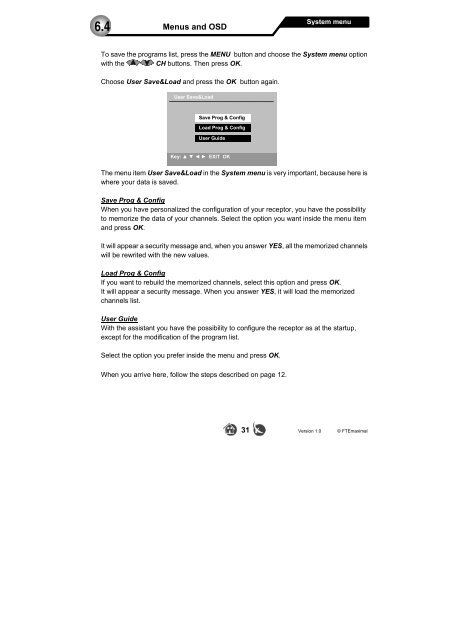DVB-T Receiver IRD 410T - FTE Maximal
DVB-T Receiver IRD 410T - FTE Maximal
DVB-T Receiver IRD 410T - FTE Maximal
Create successful ePaper yourself
Turn your PDF publications into a flip-book with our unique Google optimized e-Paper software.
6.4<br />
Menus and OSD<br />
To save the programs list, press the MENU button and choose the System menu option<br />
with the CH buttons. Then press OK.<br />
Choose User Save&Load and press the OK button again.<br />
User Save&Load<br />
Save Prog & Config<br />
Load Prog & Config<br />
User Guide<br />
Key: ▲ ▼ ◄ ► EXIT OK<br />
The menu item User Save&Load in the System menu is very important, because here is<br />
where your data is saved.<br />
Save Prog & Config<br />
When you have personalized the configuration of your receptor, you have the possibility<br />
to memorize the data of your channels. Select the option you want inside the menu item<br />
and press OK.<br />
It will appear a security message and, when you answer YES, all the memorized channels<br />
will be rewrited with the new values.<br />
Load Prog & Config<br />
If you want to rebuild the memorized channels, select this option and press OK.<br />
It will appear a security message. When you answer YES, it will load the memorized<br />
channels list.<br />
User Guide<br />
With the assistant you have the possibility to configure the receptor as at the startup,<br />
except for the modification of the program list.<br />
Select the option you prefer inside the menu and press OK.<br />
When you arrive here, follow the steps described on page 12.<br />
System menu<br />
31 Version 1.0 © <strong>FTE</strong>maximal