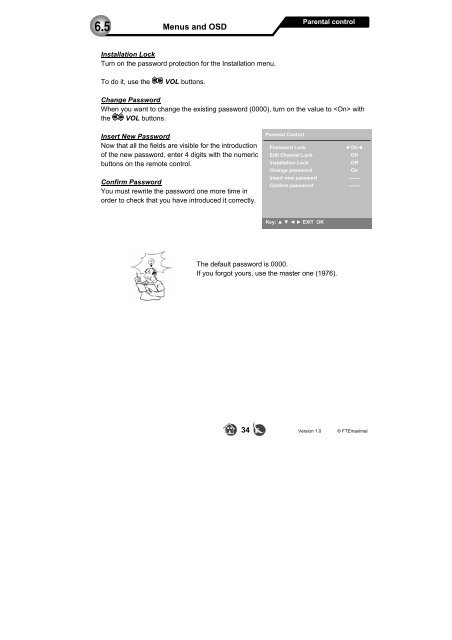DVB-T Receiver IRD 410T - FTE Maximal
DVB-T Receiver IRD 410T - FTE Maximal
DVB-T Receiver IRD 410T - FTE Maximal
Create successful ePaper yourself
Turn your PDF publications into a flip-book with our unique Google optimized e-Paper software.
6.5<br />
Menus and OSD<br />
Installation Lock<br />
Turn on the password protection for the Installation menu.<br />
To do it, use the VOL buttons.<br />
Change Password<br />
When you want to change the existing password (0000), turn on the value to with<br />
the VOL buttons.<br />
Insert New Password<br />
Now that all the fields are visible for the introduction<br />
of the new password, enter 4 digits with the numeric<br />
buttons on the remote control.<br />
Confirm Password<br />
You must rewrite the password one more time in<br />
order to check that you have introduced it correctly.<br />
Parental Control<br />
Password Lock ►On◄<br />
Edit Channel Lock Off<br />
Installation Lock Off<br />
Change password On<br />
Insert new passwort -------<br />
Confirm password -------<br />
Key: ▲ ▼ ◄ ► EXIT OK<br />
Parental control<br />
The default password is 0000.<br />
If you forgot yours, use the master one (1976).<br />
34 Version 1.0 © <strong>FTE</strong>maximal