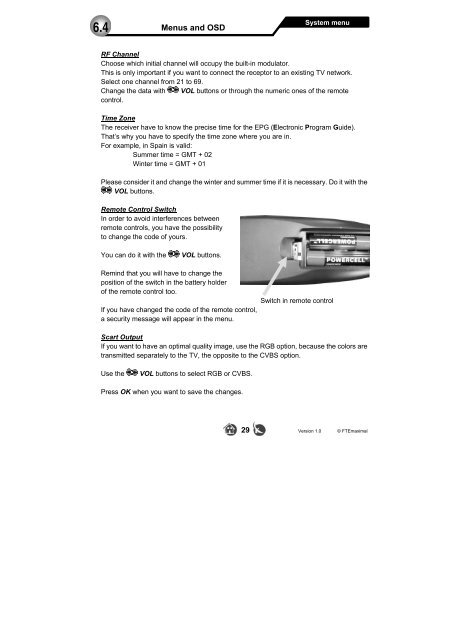DVB-T Receiver IRD 410T - FTE Maximal
DVB-T Receiver IRD 410T - FTE Maximal
DVB-T Receiver IRD 410T - FTE Maximal
You also want an ePaper? Increase the reach of your titles
YUMPU automatically turns print PDFs into web optimized ePapers that Google loves.
6.4<br />
Menus and OSD<br />
RF Channel<br />
Choose which initial channel will occupy the built-in modulator.<br />
This is only important if you want to connect the receptor to an existing TV network.<br />
Select one channel from 21 to 69.<br />
Change the data with VOL buttons or through the numeric ones of the remote<br />
control.<br />
Time Zone<br />
The receiver have to know the precise time for the EPG (Electronic Program Guide).<br />
That’s why you have to specify the time zone where you are in.<br />
For example, in Spain is valid:<br />
Summer time = GMT + 02<br />
Winter time = GMT + 01<br />
Please consider it and change the winter and summer time if it is necessary. Do it with the<br />
VOL buttons.<br />
Remote Control Switch<br />
In order to avoid interferences between<br />
remote controls, you have the possibility<br />
to change the code of yours.<br />
You can do it with the VOL buttons.<br />
Remind that you will have to change the<br />
position of the switch in the battery holder<br />
of the remote control too.<br />
If you have changed the code of the remote control,<br />
a security message will appear in the menu.<br />
Switch in remote control<br />
Scart Output<br />
If you want to have an optimal quality image, use the RGB option, because the colors are<br />
transmitted separately to the TV, the opposite to the CVBS option.<br />
Use the VOL buttons to select RGB or CVBS.<br />
Press OK when you want to save the changes.<br />
System menu<br />
29 Version 1.0 © <strong>FTE</strong>maximal