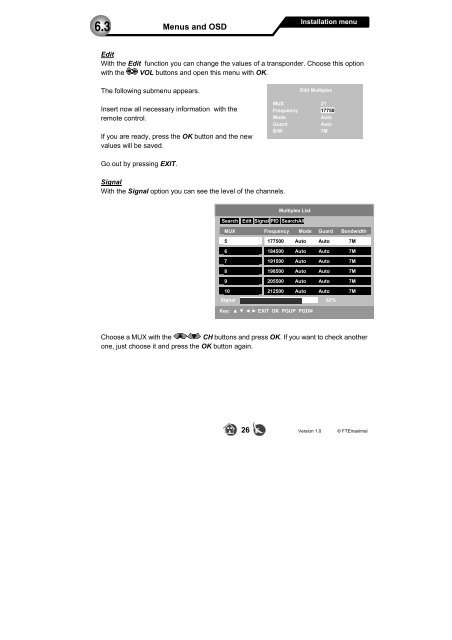DVB-T Receiver IRD 410T - FTE Maximal
DVB-T Receiver IRD 410T - FTE Maximal
DVB-T Receiver IRD 410T - FTE Maximal
Create successful ePaper yourself
Turn your PDF publications into a flip-book with our unique Google optimized e-Paper software.
6.3<br />
Edit<br />
With the Edit function you can change the values of a transponder. Choose this option<br />
with the VOL buttons and open this menu with OK.<br />
The following submenu appears.<br />
Insert now all necessary information with the<br />
remote control.<br />
If you are ready, press the OK button and the new<br />
values will be saved.<br />
Go out by pressing EXIT.<br />
Menus and OSD<br />
Signal<br />
With the Signal option you can see the level of the channels.<br />
Edit Multiplex<br />
MUX 21<br />
Frequency 17750<br />
Mode Auto<br />
Guard Auto<br />
B/W 7M<br />
Multiplex List<br />
Search Edit Signal PID SearchAll<br />
MUX Frequency Mode Guard Bandwidth<br />
5 177500 Auto Auto 7M<br />
6 184500 Auto Auto 7M<br />
7 191500 Auto Auto 7M<br />
8 198500 Auto Auto 7M<br />
9 205500 Auto Auto 7M<br />
10 212500 Auto Auto 7M<br />
Signal 82%<br />
Key: ▲ ▼ ◄ ► EXIT OK PGUP PGDN<br />
Installation menu<br />
Choose a MUX with the CH buttons and press OK. If you want to check another<br />
one, just choose it and press the OK button again.<br />
26 Version 1.0 © <strong>FTE</strong>maximal