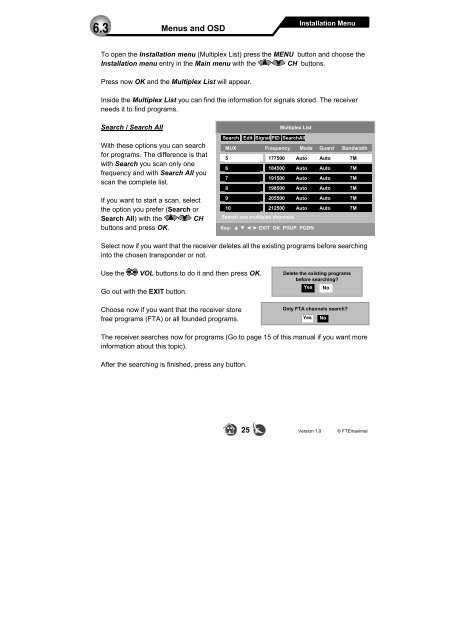DVB-T Receiver IRD 410T - FTE Maximal
DVB-T Receiver IRD 410T - FTE Maximal
DVB-T Receiver IRD 410T - FTE Maximal
You also want an ePaper? Increase the reach of your titles
YUMPU automatically turns print PDFs into web optimized ePapers that Google loves.
6.3<br />
To open the Installation menu (Multiplex List) press the MENU button and choose the<br />
Installation menu entry in the Main menu with the CH buttons.<br />
Press now OK and the Multiplex List will appear.<br />
Inside the Multiplex List you can find the information for signals stored. The receiver<br />
needs it to find programs.<br />
Search / Search All<br />
With these options you can search<br />
for programs. The difference is that<br />
with Search you scan only one<br />
frequency and with Search All you<br />
scan the complete list.<br />
If you want to start a scan, select<br />
the option you prefer (Search or<br />
Search All) with the CH<br />
buttons and press OK.<br />
Select now if you want that the receiver deletes all the existing programs before searching<br />
into the chosen transponder or not.<br />
Use the VOL buttons to do it and then press OK.<br />
Go out with the EXIT button.<br />
Menus and OSD<br />
Choose now if you want that the receiver store<br />
free programs (FTA) or all founded programs.<br />
The receiver searches now for programs (Go to page 15 of this manual if you want more<br />
information about this topic).<br />
After the searching is finished, press any button.<br />
Search Edit Signal PID SearchAll<br />
MUX Frequency Mode Guard Bandwidth<br />
5 177500 Auto Auto 7M<br />
6 184500 Auto Auto 7M<br />
7 191500 Auto Auto 7M<br />
8 198500 Auto Auto 7M<br />
9 205500 Auto Auto 7M<br />
10 212500 Auto Auto 7M<br />
Search one multiplex channels<br />
Multiplex List<br />
Key: ▲ ▼ ◄ ► EXIT OK PGUP PGDN<br />
Installation Menu<br />
Delete the existing programs<br />
before searching?<br />
Yes No<br />
Only FTA channels search?<br />
Yes No<br />
25 Version 1.0 © <strong>FTE</strong>maximal