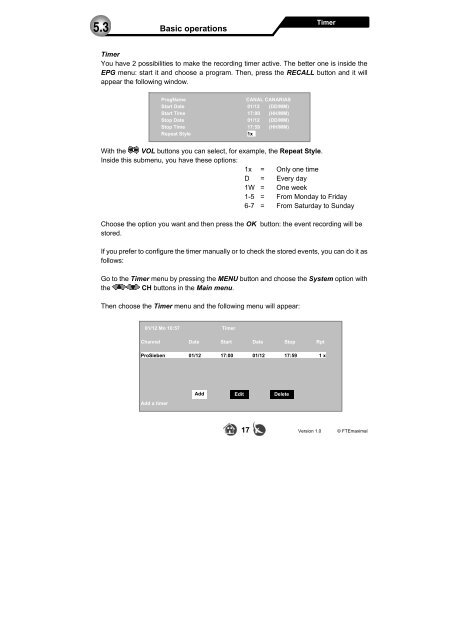DVB-T Receiver IRD 410T - FTE Maximal
DVB-T Receiver IRD 410T - FTE Maximal
DVB-T Receiver IRD 410T - FTE Maximal
Create successful ePaper yourself
Turn your PDF publications into a flip-book with our unique Google optimized e-Paper software.
5.3<br />
Timer<br />
You have 2 possibilities to make the recording timer active. The better one is inside the<br />
EPG menu: start it and choose a program. Then, press the RECALL button and it will<br />
appear the following window.<br />
ProgName CANAL CANARIAS<br />
Start Date 01/12 (DD/MM)<br />
Start Time 17:00 (HH/MM)<br />
Stop Date 01/12 (DD/MM)<br />
Stop Time 17:59 (HH/MM)<br />
Repeat Style 1x<br />
With the VOL buttons you can select, for example, the Repeat Style.<br />
Inside this submenu, you have these options:<br />
1x = Only one time<br />
D = Every day<br />
1W = One week<br />
1-5 = From Monday to Friday<br />
6-7 = From Saturday to Sunday<br />
Choose the option you want and then press the OK button: the event recording will be<br />
stored.<br />
If you prefer to configure the timer manually or to check the stored events, you can do it as<br />
follows:<br />
Go to the Timer menu by pressing the MENU button and choose the System option with<br />
the CH buttons in the Main menu.<br />
Then choose the Timer menu and the following menu will appear:<br />
01/12 Mo 10:57 Timer<br />
Channel Date Start Date Stop Rpt<br />
ProSieben 01/12 17:00 01/12 17:59 1 x<br />
Add a timer<br />
Basic operations<br />
Add Edit<br />
Delete<br />
Timer<br />
17 Version 1.0 © <strong>FTE</strong>maximal