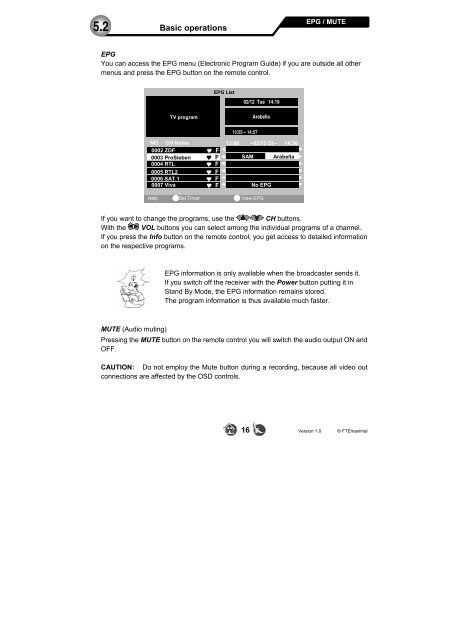DVB-T Receiver IRD 410T - FTE Maximal
DVB-T Receiver IRD 410T - FTE Maximal
DVB-T Receiver IRD 410T - FTE Maximal
Create successful ePaper yourself
Turn your PDF publications into a flip-book with our unique Google optimized e-Paper software.
5.2<br />
Basic operations<br />
EPG<br />
You can access the EPG menu (Electronic Program Guide) if you are outside all other<br />
menus and press the EPG button on the remote control.<br />
TV program<br />
EPG List<br />
02/12 Tue 14:19<br />
13:55 – 14:57<br />
Arabella<br />
NO. CH Name<br />
13:00 --02/12 Di-- 14:30<br />
0002 ZDF F ◄<br />
►<br />
0003 ProSieben F ◄ SAM Arabella ►<br />
0004 RTL F ◄<br />
►<br />
0005 RTL2 F ◄<br />
►<br />
0006 SAT.1 F ◄<br />
►<br />
0007 Viva F ◄ No EPG<br />
►<br />
Help Set Timer View EPG<br />
EPG / MUTE<br />
If you want to change the programs, use the CH buttons.<br />
With the VOL buttons you can select among the individual programs of a channel.<br />
If you press the Info button on the remote control, you get access to detailed information<br />
on the respective programs.<br />
EPG information is only available when the broadcaster sends it.<br />
If you switch off the receiver with the Power button putting it in<br />
Stand By Mode, the EPG information remains stored.<br />
The program information is thus available much faster.<br />
MUTE (Audio muting)<br />
Pressing the MUTE button on the remote control you will switch the audio output ON and<br />
OFF.<br />
CAUTION: Do not employ the Mute button during a recording, because all video out<br />
connections are affected by the OSD controls.<br />
16 Version 1.0 © <strong>FTE</strong>maximal